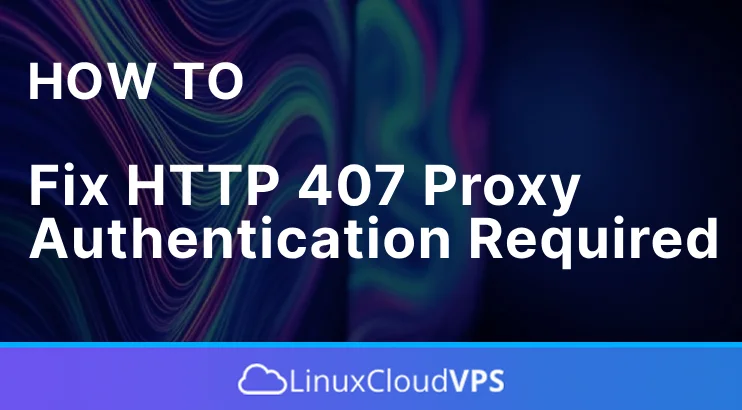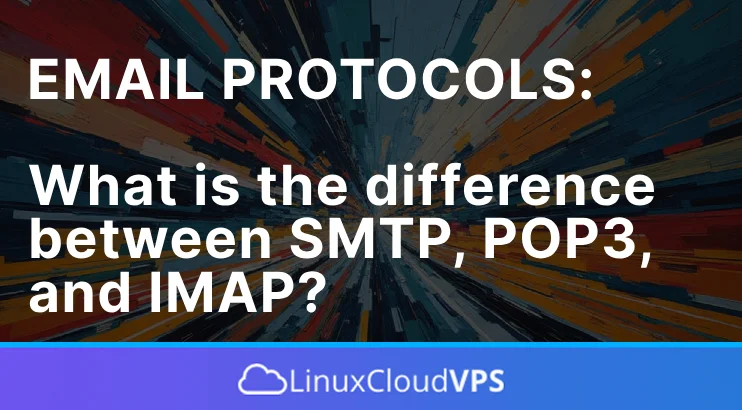This blog post will explain what WordPress Multisite is, its advantages and disadvantages, and most importantly how to set up WordPress Multisite on Debian 13. WordPress Multisite lets you manage multiple websites from a single dashboard without the need for separate WordPress installations. Users can run as many sites as long as there are enough resources on the Linux server where the WordPress installation is hosted. It may sound complicated at first but in the next paragraphs, we will explain in more detail everything about the WordPress multisite. Let’s get started!
How to Set Up WordPress Multisite on AlmaLinux 10
In this blog post we will install WordPress and will set up WordPress multisite on AlmaLinux 10 OS. WordPress is an open-source web content management system written in PHP created for publishing blog posts which stores the data into the MySQL database management system. WordPress multisite is a feature that allows the user to create a “network” of subsites within the same instance of WordPress. In this blog post, we will set up WordPress with the LAMP stack and will configure it to be accessible on a domain in the web server configuration files.
Installing WordPress and setting up the WordPress multisite is straightforward and should take up to 15 minutes. Let’s get started!
How to Install Let’s Encrypt on Debian 13
This blog post shows you how to install Let’s Encrypt on Debian 13. Let’s Encrypt is a non-profit certification authority that provides SSL certificates for TLS (Transport Layer Security). It is the world’s most considerable certificate authority, used by more than 400 million websites. The entire process for obtaining an SSL certificate is fully automated by the Certbot. Certbot is a free and open-source software tool for automatically using Let’s Encrypt certificates on a manually-administered website to enable HTTPS. HTTPS is Hypertext Transfer Protocol secure, used to send data between a web browser and a website.
Installing the Free Let’s Encrypt SSL certificate is automated on Apache and Nginx web servers. We will cover the procedures for both in the following paragraphs.
Installing a Let’s Encrypt SSL certificate on Debian 13 is straightforward, and the process should not take more than 5 minutes. Let’s get started!
How to Install Bitwarden on Ubuntu 24.04
Bitwarden is a free and open-source password manager that can be used to store passwords for any device and browser. This application helps you not only create and manage passwords but also sync them across all devices. Bitwarden offers multiple client applications including mobile apps, CLI, web interface, browser extensions, and desktop apps. In this tutorial, we will show you how to install Bitwarden on Ubuntu 24.04.
HTTP Error 407 “Proxy Authentication Required”: What is it and how to fix it?
This tutorial explains the HTTP Error 407 Proxy Authentication Required error, what causes it, and how to fix it. The following error can cause website downtime, which may decrease the website’s reputation and make clients unsatisfied. The HTTP 407 Error typically occurs when the client cannot auhenticate with a proxy server. Similarly, when the proxy server cannot allow access to the requested resource without authentication. Identifying the root cause of this error can be difficult but we will show you a couple of possible solutions.
550 Permanent Failure for one or More Recipients and How To Fix It
In this blog post we will talk about the most common error “550 permanent failure for one or more recipients”. This SMTP (Simple Mail Transfer Protocol) error occurs when the recipient mail server blocks email. There are various reasons for this such as restrictions, blacklisted IP addresses, bad DNS records, etc. We cannot know what the exact issue is. Therefore, we need to investigate to confirm if it is related to the sender’s or the recipient’s mail server. In the next paragraph, we will explain what steps need to be taken to detect what makes this issue appear.
How to Install MySQL on Ubuntu 24.04
In this tutorial, we will explain how to install MySQL on Ubuntu 24.04 OS. MySQL is an open-source relational database management system storing data in table structures under different data types. The data types are integer, string, float, datetime, varchar, etc. Every data type stores various kinds of information. For example, an integer is for numbers, a float is for decimal numbers, the string is intuitive and stores strings, DateTime stores the date in a unique format, and so on. Michael Widenius wrote MySQL in C and C++, and many database-driven web applications, including Drupal, Joomla, WordPress, and Magento, use it extensively. Global applications like Facebook, YouTube, and Twitter use MySQL for their database management needs.
In the following paragraphs, we will install MySQL and provide you with some basic commands. Installing MySQL on Ubuntu 24.04 is a straightforward process that may take up to 10 minutes.
Why is my Website Loading Slow and How to Fix it?
In this blog post we will talk about a website loading slow, and how it can be fixed. A slow website can negatively impact your SEO. This in turn can decrease your ranking by major search engines like Google and Bing. More importantly, a slow website negatively impacts your conversions, and customer experience, directly impacting your bottom line. Several factors impact website load times, including unoptimized code, large images, disabled compression, redirects, slow hosting, server misconfiguration, etc. In the following paragraphs we will explain what steps are necessary to make your website faster.
How To Create a Self-Signed SSL Certificate for Nginx in Ubuntu 24.04
This blog post is about creating a self-signed SSL certificate for the Nginx web server in Ubuntu 24.04 OS. A Self-Signed SSL certificate is just like the other SSL certificates with a certificate private key and cert file. The only difference is that certificate authorities do not trust the self-signed SSL certificate included with the web browsers. Self-signed certificate in most cases is used when there is no domain associated with your server, otherwise, if there is a domain it is better to use CA-Signed (Certificate Authority) SSL certificate. However in both cases with or without a domain(only IP address) we can install a self-signed SSL certificate. The CA-Signed can only be installed on a domain.
Email protocols: What is the difference between SMTP, POP3, and IMAP?
In this tutorial, we will explain the difference between the SMTP, POP3, and IMAP email protocols. Email protocol is a set of commands for sharing mail between two machines such as computers, and servers. This allows clients to send and receive email. There are a few email protocols, but the most common protocols are POP3, IMAP, and SMTP. In the following paragraphs we explain what defines them and their differences.