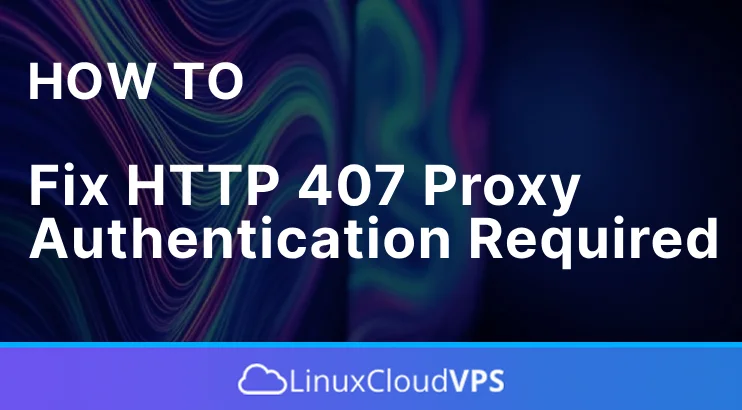This tutorial explains the HTTP Error 407 Proxy Authentication Required error, what causes it, and how to fix it. The following error can cause website downtime, which may decrease the website’s reputation and make clients unsatisfied. The HTTP 407 Error typically occurs when the client cannot auhenticate with a proxy server. Similarly, when the proxy server cannot allow access to the requested resource without authentication. Identifying the root cause of this error can be difficult but we will show you a couple of possible solutions.
The HTTP 407 can be server or client-side, thus we will cover the solutions for both sides. Let’s get started!
What does HTTP 407 Proxy Authentication mean?
The HTTP 407 Proxy Authentication occurs when a server is unable to complete a request. The proxy server is used between the client and server. When there is a lack of authentication credentials the error HTTP 407 Proxy Authentication will be thrown. In other words, the proxy server can not verify the user’s authentication resulting in this error. Since the proxy server cannot authenticate the client it cannot provide the requested resources and denies access to that resource. The user must re-enter the authentication credentials to get the resource within the same domain because only authorized users can access the restricted data. The HTTP 407 Proxy Authentication Required Error means an extra layer of security for the website.
What Causes the HTTP Error 407?
The HTTP 407 Proxy Authentication Error can be caused by multiple reasons. It happens when a client requests to connect to the server but it fails. In this paragraph, we will explain a couple of the reasons for this error to appear.
Wrong Credentials: are one of the reasons for this error message to be thrown in the browser. When the client wants to access the requested resources and does not have valid authentication credentials the access to the resource is blocked.
Third-party software: like browser extensions or firewalls can block a connection to the proxy server and cause an issue with the authentication.
There are other causes, such as wrong network configuration, restricted access, connection delays, input errors, mismatches etc.
How to Fix the HTTP 407 Authentication Required Error?
As we said previously, fixing the HTTP 407 Error can be done on the client side and the server side. Let’s first start with fixing the issue on the CLIENT SIDE.
Check the URL: Checking the URL is always a good idea, since the wrong URL may lead to an HTTP 407 Error.
Clearing the web browser cache is the second step that you can try to re-access the website.
Access the website using a different device because there may be issues with the digital ID with the current device you are trying to access the website.
Deactivate Plugins if you are using some CMS such as WordPress, Drupal, or e-store web applications like Magento. Sometimes the plugins can have different rules configured in their configuration and cause the HTTP 407 error.
Roll back the recent changes in the code, if you made changes in your application and see if that will solve the issue.
Disable the VPN if you are using one, and see if that will fix the issue. If the VPN was the problem, then stop using it or try to use a different VPN.
Now, let’s proceed with fixing the issue but now on the SERVER SIDE.
Server Side
If you are a server owner and your website is experiencing the HTTP 407 Error, then you should follow the steps below in order to detect what caused the issue and solve it immediately.
Review Error Logs: Checking the web server error log is the first thing that you need to do on your server. The web server logs can be located in the /var/log/apache2/error.log OR /var/log/nginx/error.log depending on which web server you are using. There is plenty of information in these logs. if the issue is related to the web server configuration.
Check Redirects: If you are using Apache as a web server, then you should check the .htaccess files if there are some redirects. Sometimes wrong redirects can cause the HTTP 407 Proxy Authentication Required Error. If you are using Nginx as a web server, then you should check the nginx.conf configuration file for any redirects.
Conclusion
HTTP 407 Error indicates that your server can not fulfill a request because the client does not provide the proper authentication credentials. Fixing the error fast with the provided steps above will make the website accessible again. Sometimes it can be tricky to detect what is the exact reason for this issue, but there a ways to fix it for sure.
That’s it. You learned how to fix the HTTP Error 407 both ways server or client side.
If you liked this post about HTTP Error 407 Proxy Authentication Required please share it with your friends or leave a comment down below.