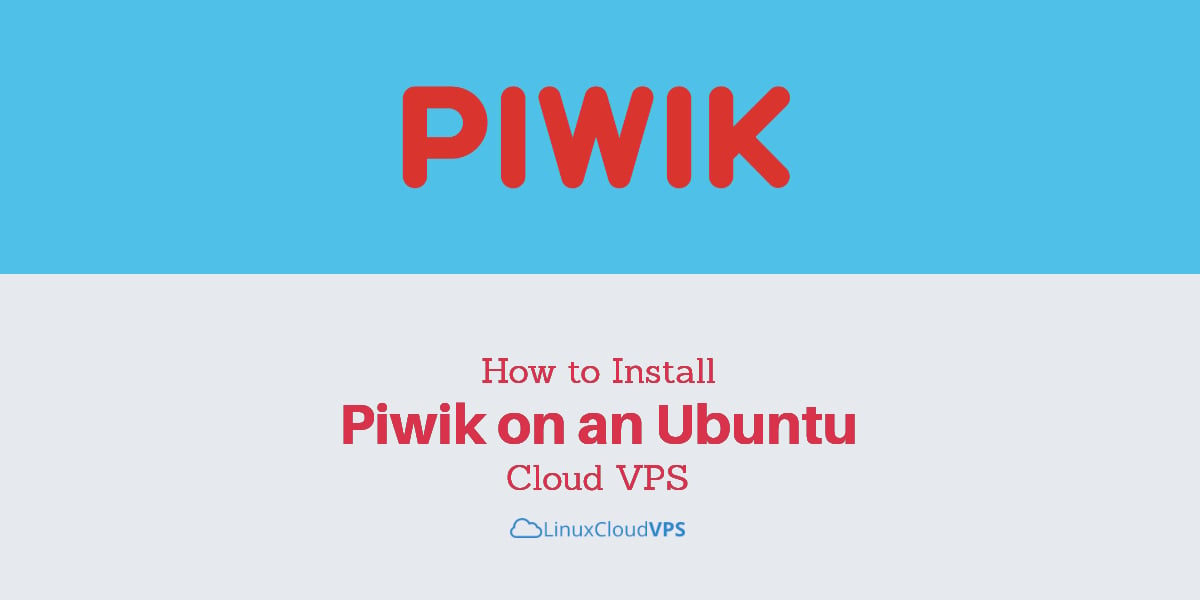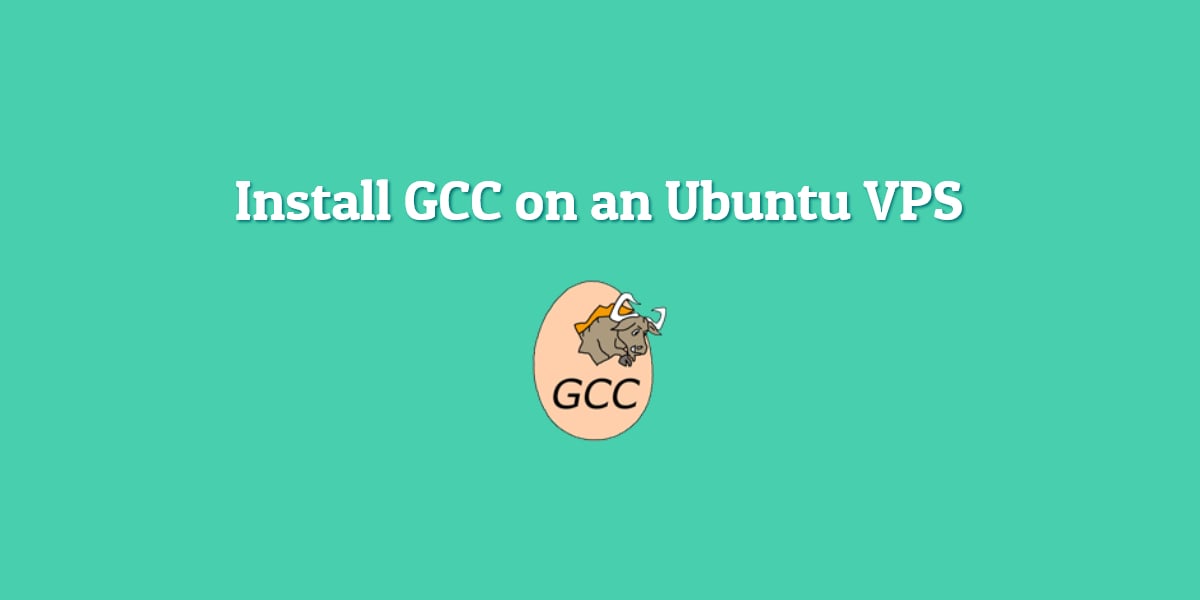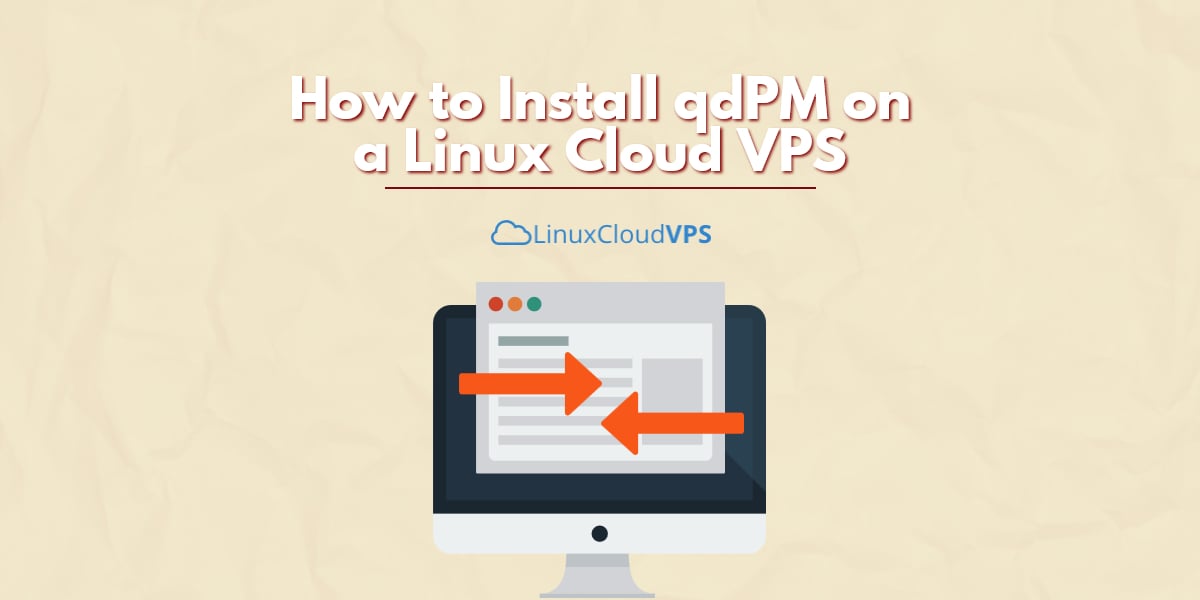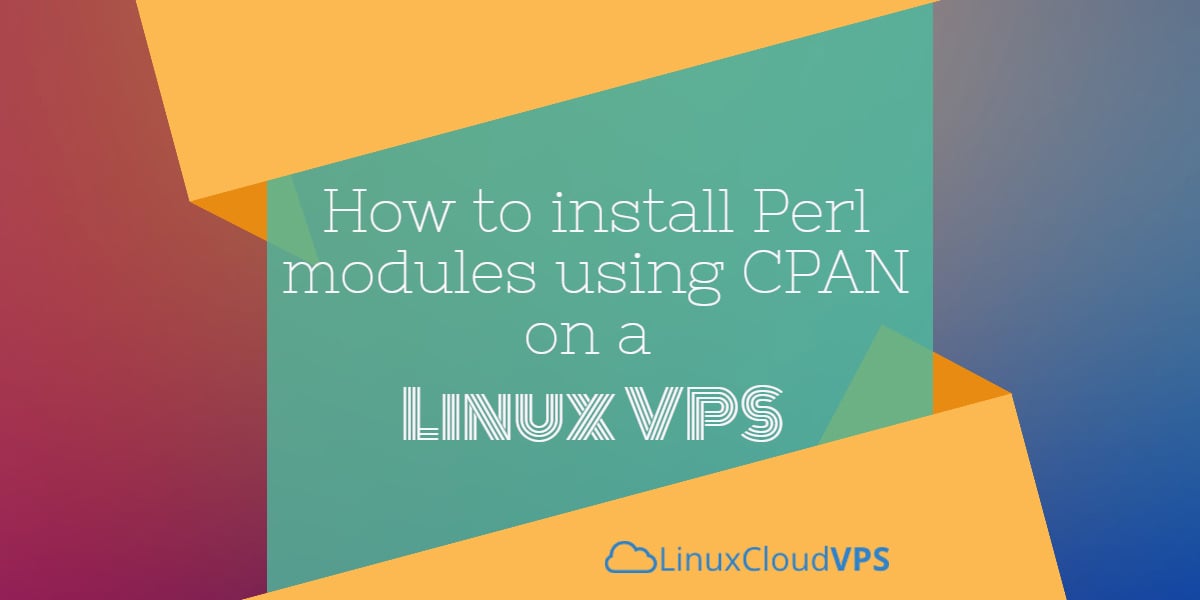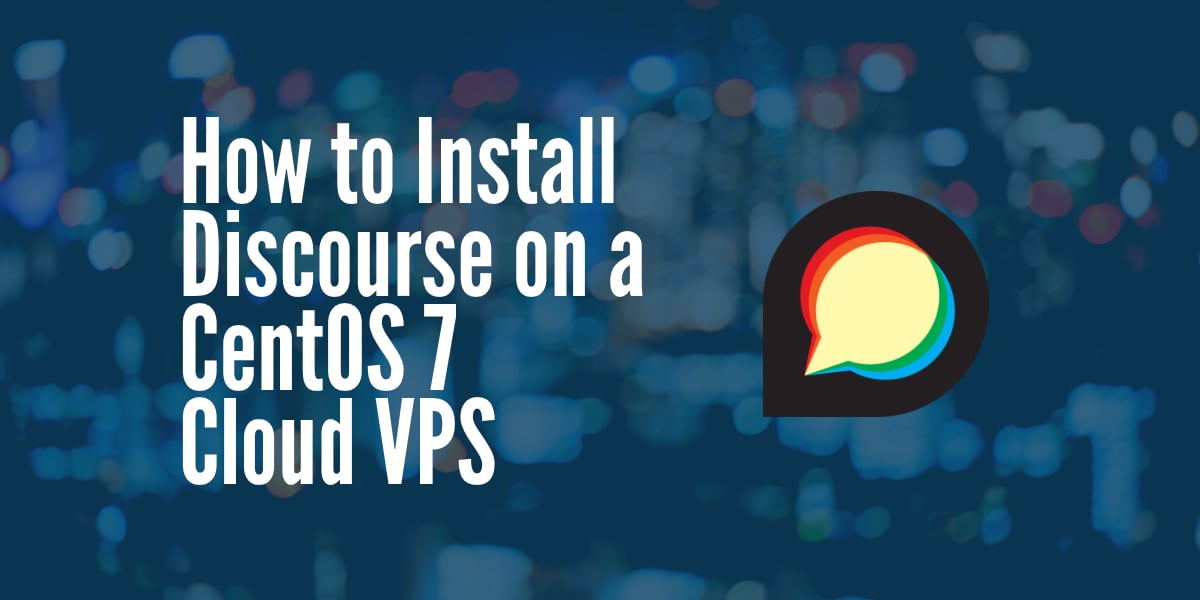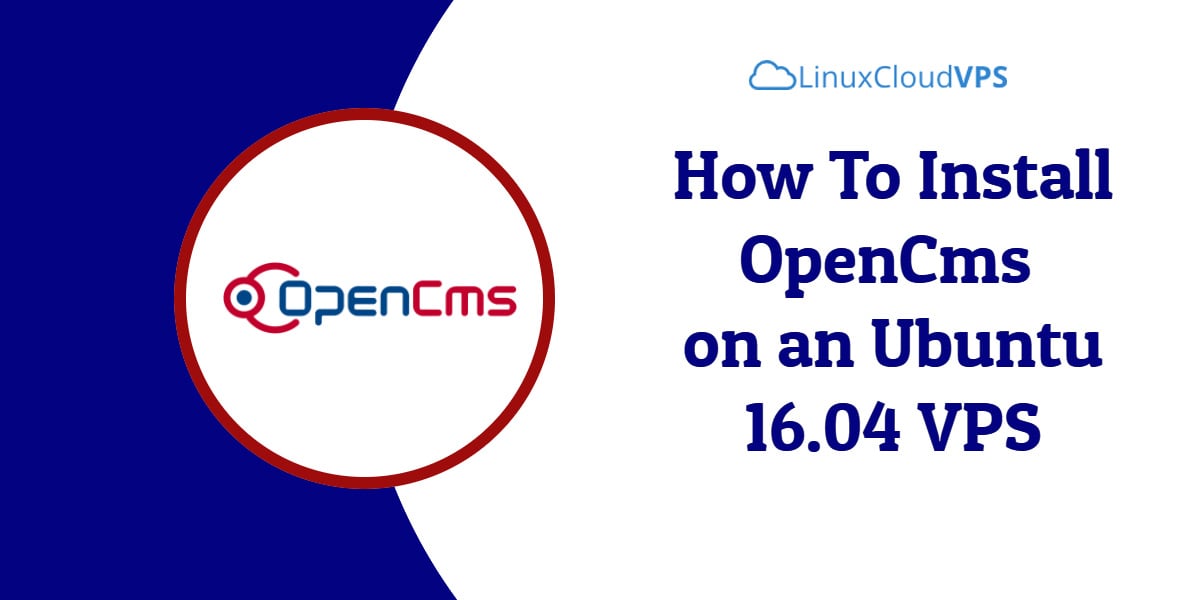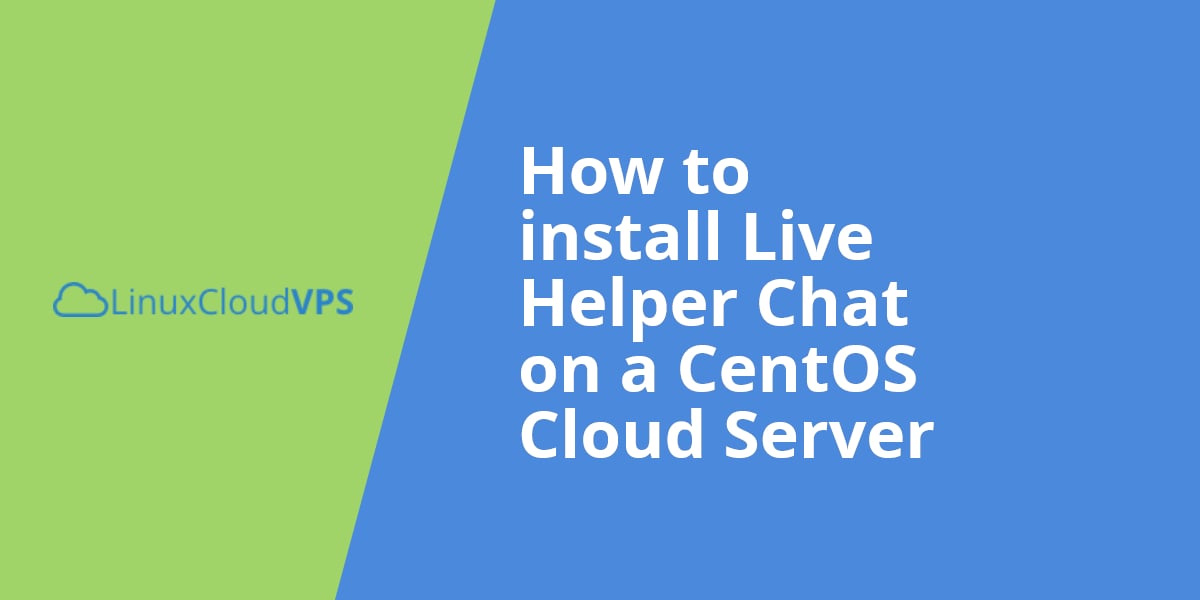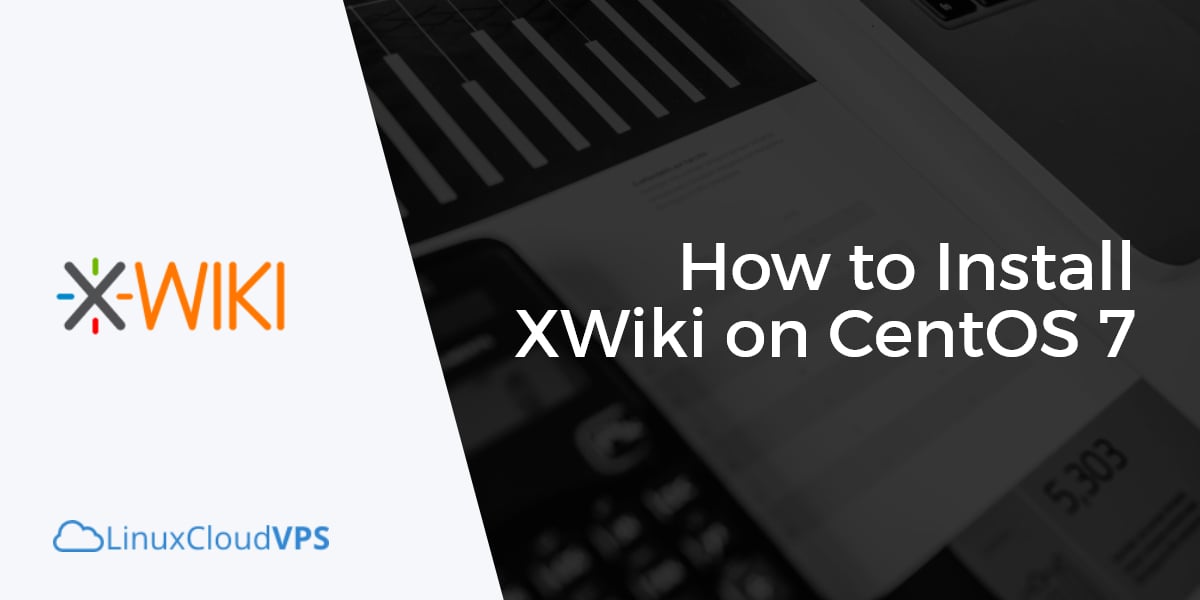Today we are going to show you how to install Piwik on an Ubuntu Cloud VPS. Piwik is a web analytics platform and it is an open source alternative to Google Analytics. It’s used by thousands of websites and it’s still open source and actively developed.
Tutorials
Install GCC on an Ubuntu VPS
GCC (GNU Compiler Collection) is a compiler system produced by the GNU Project supporting various programming languages such as C, C++, Objective-C, Fortran, Java etc… GCC is a key component of the GNU toolchain and the standard compiler for most Unix-like Operating Systems. It has played an important role in the growth of free software, as both a tool and an example.
How to Install qdPM on a Linux Cloud VPS
qdPM is a free web-based project management tool suitable for a small team. By using qdPM you can easily manage projects, tasks and people. A ticket system is also integrated into the task management system which allows interaction with the customers. In this tutorial, we will show you how to install qdPM on a Linux VPS. For the purpose of this tutorial, we will use a cloud server with Ubuntu 14.04 installed as an operating system, but the tutorial should work for other Linux systems too.
How to install Perl modules using CPAN on Linux
CPAN or also known as Comprehensive Perl Archive Network is a repository for modules written in Perl. Currently, there are 177,000+ published modules which can be downloaded and used by the Perl software developers or by the system/network administrators. Today we are going to show you how to install Perl modules manually or by using CPAN on your Linux.
How to Install Discourse on a CentOS 7 Cloud VPS
Discourse is a simple and clean, open-source forum platform built with Ruby on Rails. This tutorial describes how to install Discourse on a CentOS 7 Cloud VPS.
How to install OpenCms on an Ubuntu 16.04 Cloud VPS
OpenCms from Alkacon Software is a professional, easy to use website content management system. OpenCms helps content managers worldwide to create and maintain beautiful websites fast and efficiently. Today we will show you how to install OpenCms on an Ubuntu 16.04 VPS using Tomcat and a MySQL database. The installation process should take about 10-20 minutes if you follow the very easy steps described below.
How to install Live Helper Chat on a CentOS Cloud Server
If you want to provide live chat support for your customers, Live Helper Chat is a very good option. It is an open-source application which is very flexible and can be installed on your website very easily. In this tutorial, we will show you how to install Live Helper Chat on your Linux Cloud Server, or more precisely, on your CentOS Cloud Server.
Install esoTalk on an Ubuntu Cloud VPS
Today we will go through the process of installing esoTalk on an Ubuntu VPS with Nginx and MariaDB. esoTalk is a free, open-source forum software, written in PHP, designed to be simple, fast, and fully featured. Despite its simplicity, a good number of plugins and themes are available to extend the functionality of esoTalk. This should work on other Linux Cloud VPS systems as well but was tested and written for Ubuntu 16.04.
How to Install XWiki on CentOS 7
XWiki is an open-source, enterprise-level wiki platform written in Java. It’s one of the most popular and most capable open source wikis out there. Some of its useful features include WYSIWYG editing, OpenDocument based document import/export, semantic annotations and tagging, and advanced permissions management. The large and knowledgeable community is always available for help and they keep updating and improving the wiki software. You can check their official playground (demo) to learn more about the features that XWiki offers.
This tutorial is written and tested for a CentOS 7 Cloud Server
How to install Jamroom on Ubuntu 16.04
Today we will show you how to install Jamroom on an Ubuntu 16.04 VPS using Apache web-server and MySQL database.
Jamroom is a community content management system. It enables you to bring your entire community online to participate in your websites content creation. If you want to build an online community where everyone has their own identity then Jamroom can provide you with the tools to do it. It is fairly easy to install Jamroom on an Ubuntu 16.04 Cloud VPS. The installation process should take about 5-10 minutes if you follow the very easy steps described below.