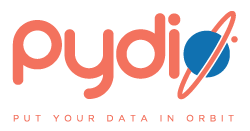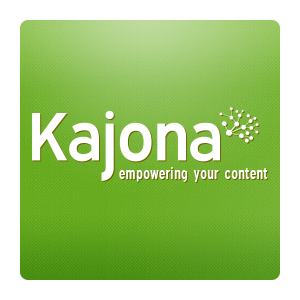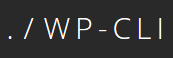Pydio (formerly AjaXplorer) is an open source web-based application which allows you to instantly turn your server into a powerful file sharing platform.
In this tutorial we will show you how to install Pydio with Nginx on an Ubuntu VPS in less than 5 minutes.