In this tutorial will show you how to install NextCloud 13 on CentOS 7 . NextCloud is free and open-source file sharing and communication self-hosted software. It is used as storage of personal files, photos, songs, contacts and many other types of files and the best part is that you have access to them at any time and you can also share them with your friends/colleges. NextCloud is highly secured collaboration software that is HIPPA and GDPR compliant. It is the best alternative of the popular application ownCloud. Let’s get started with the tutorial.
1. Login via SSH
The first thing you should do is to login to your server via SSH as user root:
ssh root@YOUR_IP_ADDRESS -p YOUR_PORT_NUMBER
do not forget to replace “YOUR_IP_ADDRESS” and “YOUR_PORT_NUMBER” with your actual server IP address and SSH port number.
2. Install Apache
In order to install Apache on your server you should run the following command:
sudo yum install httpd
When the installation is over, you can start:
systemctl start httpd
and enable automatic start of the service upon system boot with:
systemctl enable httpd
With this following command you can make sure that Apache server is running:
systemctl status httpd
3. Install PHP 7.0
PHP 5.4 which is part of CentOS 7 official software repositories, therefore it reached its end.
In order to install PHP 7 on CentOS 7 you need to have EPEL repository. When you log in as root user, run the following command so you can add it:
yum install epel-release
Then the remi repository will be installed on our server by the following command:
yum -y install http://rpms.remirepo.net/enterprise/remi-release-7.rpm
At this point yum config tool will be installed by us, and it will increase the yum functionality. The aim of this tool is to help us to enable/disable repositories in centos.
yum -y install yum-utils
Next you need to enable the remi repo using the following command:
yum-config-manager --enable remi-php70
Now php and some widely used php modules will be installed on the system which is the actual installation.
yum install httpd php70w php70w-dom php70w-mbstring php70w-gd php70w-pdo php70w-json php70w-xml php70w-zip php70w-curl php70w-mcrypt php70w-pear setroubleshoot-server bzip2 php-pecl-zip
Next you should check the php version in the system.
# php -v PHP 7.0.29 (cli) (built: Mar 28 2018 07:46:18) ( NTS ) Copyright (c) 1997-2017 The PHP Group Zend Engine v3.0.0, Copyright (c) 1998-2017 Zend Technologies
4. Install MariaDB Database Server
In order to force yum to install the latest version you should add the MariaDB 10.2 repository.
/etc/yum.repos.d/MariaDB.repo
[mariadb] name = MariaDB-10.2.14 baseurl = http://yum.mariadb.org/10.2.14/centos7-amd64 gpgkey=https://yum.mariadb.org/RPM-GPG-KEY-MariaDB gpgcheck=1
In order to install MariaDB service on your system run the following command::
yum install mariadb mariadb-server -y
To get MariaDB running, type:
systemctl start mariadb
If you want to have it automatically start at server boot you can do this, enter the following command:
systemctl enable mariadb
You can run the mysql_secure_installation script to harden the security on your MariaDB server:
mysql_secure_installation
Now you should create a database and user for Nextcloud in MariaDB. Login as root and enter the password set earlier. Make sure to create a strong password to replace the YOUR-PASSWORD text:
mysql -u root -p MariaDB [(none)]> CREATE DATABASE nextcloud_db; MariaDB [(none)]> GRANT ALL PRIVILEGES ON nextcloud_db.* TO 'nextcloud_user'@'localhost' IDENTIFIED BY 'YOUR-PASSWORD' WITH GRANT OPTION; MariaDB [(none)]> FLUSH PRIVILEGES; MariaDB [(none)]> quit
5. NextClould Installation
When the hosting environment is ready and your new database for NextCloud is created you can proceed with the installation steps.
In order to download and extract the latest NextCloud 13 installation files you should fun the following command:
cd /var/www wget https://download.nextcloud.com/server/releases/latest-13.zip unzip latest-13.zip chown -R apache:apache nextcloud rm latest-13.zip
6. Set up Apache Virtual Host
Now, you should create an Apache virtual host configuration file so you can access your NextCloud using your domain name. The nano text editor will help you to create this:
nano /etc/httpd/conf.d/nextcloud.conf
Next you should enter this information into the file:
<VirtualHost *:80> ServerAdmin [email protected] DocumentRoot /var/www/nextcloud ServerName yourdomain.com ServerAlias www.yourdomain.com Alias /nextcloud "/var/www/nextcloud/" <Directory /var/www/nextcloud/> Options +FollowSymlinks AllowOverride All <IfModule mod_dav.c> Dav off </IfModule> SetEnv HOME /var/www/nextcloud SetEnv HTTP_HOME /var/www/nextcloud </Directory> ErrorLog /var/log/httpd/nextcloud-error_log CustomLog /var/log/httpd/nextcloud-access_log common </VirtualHost>
In the end you should restart the Apache web server:
systemctl restart httpd
7. Complete the NextClould Installation via Web Browser
Now you can visit your http://yourdomain.com (or http://YOUR_IP_ADDRESS) and follow the on-screen instructions to finish the installation of NextCloud.
At this point you, by choosing your username and password, should create your own admin user account. You should enter the database information which we have created earlier under the “Storage & Database” section and then you should click “Finish Setup”.
Now you have completed all steps and the NextCloud is successfully installed. If you want to use it you can login using the login credentials of your admin user.
Certainly, you do not need to Install NextCloud 13 on CentOS 7, you can always use one of our CentOS Hosting services, and in such case you simply need to ask our expert Linux admins to setup this for you. They are available 24×7 and will take care of your request immediately.
PS. If you liked this post, on How To Install NextCloud 13 on CentOS 7, please share it with your friends on the social networks using the buttons on the left or simply leave a reply below. Thanks.

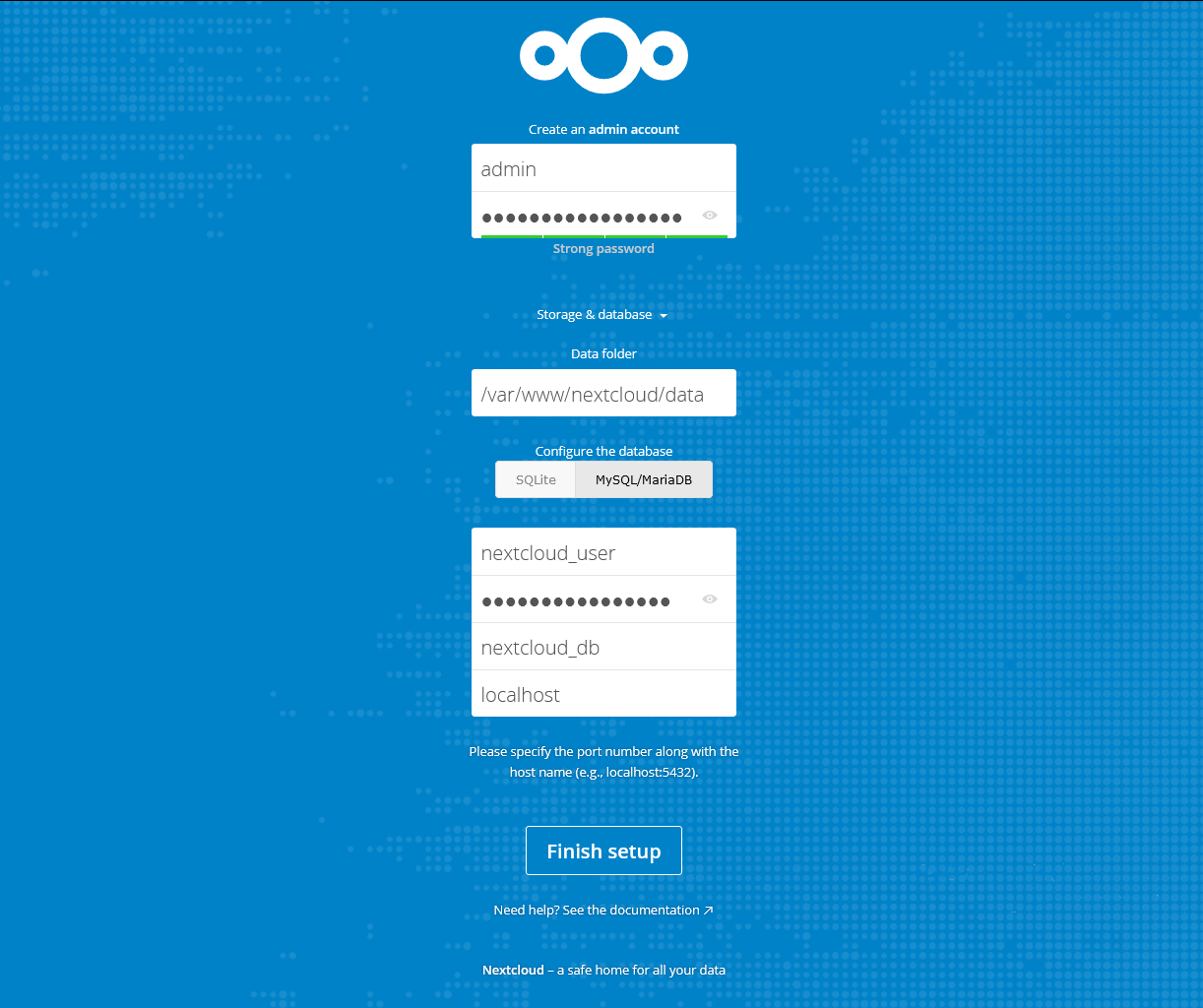
Dear Sir,
i successfully installed nextcloud.
but i change the default path from /var/www/nextcloud to /home/admin/web/mydomain.com/nextcloud
also i change the path at /etc/httpd/conf.d/nextcloud.conf
i face the problem is …
Nextcloud
Internal Server Error
The server was unable to complete your request.
If this happens again, please send the technical details below to the server administrator.
More details can be found in the server log.
Technical details
Remote Address: 172.16.121.7
Request ID: W4Z0jRZbZwniMk5IyeEVpQAAAAM
pls guide thanks
Mohan Rao
“Internal Server Error” is a very generic status code. Did you check the log files for more details?
Hi, i have same problem my log files it is:
[Thu Sep 27 12:47:05.915019 2018] [:error] [pid 888] [client 192.168.1.175:38382] PHP Warning: fileperms(): stat failed for /var/www/nextcloud/data/nextcloud.log in /var/www/nextcloud/lib/private/Log/File.php on line 136
[Thu Sep 27 12:47:05.935886 2018] [:error] [pid 888] [client 192.168.1.175:38382] {“reqId”:”W60lqGRT-zYHRtBE-CcDpAAAAAA”,”level”:3,”time”:”2018-09-27T18:47:05+00:00″,”remoteAddr”:”192.168.1.175″,”user”:”–“,”app”:”PHP”,”method”:”GET”,”url”:”\\/index.php”,”message”:”touch(): Utime failed: Permission denied at \\/var\\/www\\/nextcloud\\/lib\\/private\\/Config.php#240″,”userAgent”:”Mozilla\\/5.0 (X11; Linux x86_64; rv:52.0) Gecko\\/20100101 Firefox\\/52.0″,”version”:””}
[Thu Sep 27 12:47:05.936589 2018] [:error] [pid 888] [client 192.168.1.175:38382] PHP Warning: fileperms(): stat failed for /var/www/nextcloud/data/nextcloud.log in /var/www/nextcloud/lib/private/Log/File.php on line 136
[Thu Sep 27 12:47:05.936638 2018] [:error] [pid 888] [client 192.168.1.175:38382] {“reqId”:”W60lqGRT-zYHRtBE-CcDpAAAAAA”,”level”:3,”time”:”2018-09-27T18:47:05+00:00″,”remoteAddr”:”192.168.1.175″,”user”:”–“,”app”:”PHP”,”method”:”GET”,”url”:”\\/index.php”,”message”:”fopen(\\/var\\/www\\/nextcloud\\/config\\/config.php): failed to open stream: Permission denied at \\/var\\/www\\/nextcloud\\/lib\\/private\\/Config.php#241″,”userAgent”:”Mozilla\\/5.0 (X11; Linux x86_64; rv:52.0) Gecko\\/20100101 Firefox\\/52.0″,”version”:””}
[Thu Sep 27 12:47:05.937182 2018] [:error] [pid 888] [client 192.168.1.175:38382] PHP Warning: fileperms(): stat failed for /var/www/nextcloud/data/nextcloud.log in /var/www/nextcloud/lib/private/Log/File.php on line 136
[Thu Sep 27 12:47:05.937220 2018] [:error] [pid 888] [client 192.168.1.175:38382] {“reqId”:”W60lqGRT-zYHRtBE-CcDpAAAAAA”,”level”:3,”time”:”2018-09-27T18:47:05+00:00″,”remoteAddr”:”192.168.1.175″,”user”:”–“,”app”:”PHP”,”method”:”GET”,”url”:”\\/index.php”,”message”:”chmod(): Permission denied at \\/var\\/www\\/nextcloud\\/lib\\/private\\/Config.php#244″,”userAgent”:”Mozilla\\/5.0 (X11; Linux x86_64; rv:52.0) Gecko\\/20100101 Firefox\\/52.0″,”version”:””}
[Thu Sep 27 12:47:07.009676 2018] [:error] [pid 888] [client 192.168.1.175:38382] PHP Warning: fileperms(): stat failed for /var/www/nextcloud/data/nextcloud.log in /var/www/nextcloud/lib/private/Log/File.php on line 136
[Thu Sep 27 12:47:07.009785 2018] [:error] [pid 888] [client 192.168.1.175:38382] {“reqId”:”W60lqGRT-zYHRtBE-CcDpAAAAAA”,”level”:3,”time”:”2018-09-27T18:47:07+00:00″,”remoteAddr”:”192.168.1.175″,”user”:”–“,”app”:”PHP”,”method”:”GET”,”url”:”\\/index.php”,”message”:”fileperms(): stat failed for \\/var\\/www\\/nextcloud\\/data\\/nextcloud.log at \\/var\\/www\\/nextcloud\\/lib\\/private\\/Log\\/File.php#136″,”userAgent”:”Mozilla\\/5.0 (X11; Linux x86_64; rv:52.0) Gecko\\/20100101 Firefox\\/52.0″,”version”:””}
[Thu Sep 27 12:47:07.009866 2018] [:error] [pid 888] [client 192.168.1.175:38382] {“reqId”:”W60lqGRT-zYHRtBE-CcDpAAAAAA”,”level”:3,”time”:”2018-09-27T18:47:07+00:00″,”remoteAddr”:”192.168.1.175″,”user”:”–“,”app”:”index”,”method”:”GET”,”url”:”\\/index.php”,”message”:”Exception: {\\”Exception\\”:\\”OC\\\\\\\\HintException\\”,\\”Message\\”:\\”Can’t write into config directory!\\”,\\”Code\\”:0,\\”Trace\\”:\\”#0 \\\\\\/var\\\\\\/www\\\\\\/nextcloud\\\\\\/lib\\\\\\/private\\\\\\/Config.php(132): OC\\\\\\\\Config->writeData()\\\\n#1 \\\\\\/var\\\\\\/www\\\\\\/nextcloud\\\\\\/lib\\\\\\/private\\\\\\/SystemConfig.php(100): OC\\\\\\\\Config->setValue(‘instanceid’, ‘ocz8lqxx0ca2’)\\\\n#2 \\\\\\/var\\\\\\/www\\\\\\/nextcloud\\\\\\/lib\\\\\\/private\\\\\\/legacy\\\\\\/util.php(1166): OC\\\\\\\\SystemConfig->setValue(‘instanceid’, ‘ocz8lqxx0ca2’)\\\\n#3 \\\\\\/var\\\\\\/www\\\\\\/nextcloud\\\\\\/lib\\\\\\/base.php(427): OC_Util::getInstanceId()\\\\n#4 \\\\\\/var\\\\\\/www\\\\\\/nextcloud\\\\\\/lib\\\\\\/base.php(664): OC::initSession()\\\\n#5 \\\\\\/var\\\\\\/www\\\\\\/nextcloud\\\\\\/lib\\\\\\/base.php(1081): OC::init()\\\\n#6 \\\\\\/var\\\\\\/www\\\\\\/nextcloud\\\\\\/index.php(40): require_once(‘\\\\\\/var\\\\\\/www\\\\\\/nextcl…’)\\\\n#7 {main}\\”,\\”File\\”:\\”\\\\\\/var\\\\\\/www\\\\\\/nextcloud\\\\\\/lib\\\\\\/private\\\\\\/Config.php\\”,\\”Line\\”:251,\\”Hint\\”:\\”This can usually be fixed by giving the webserver write access to the config directory. See https:\\\\\\/\\\\\\/docs.nextcloud.com\\\\\\/server\\\\\\/13\\\\\\/go.php?to=admin-dir_permissions\\”}”,”userAgent”:”Mozilla\\/5.0 (X11; Linux x86_64; rv:52.0) Gecko\\/20100101 Firefox\\/52.0″,”version”:””}
[Thu Sep 27 12:47:07.018829 2018] [:error] [pid 888] [client 192.168.1.175:38382] PHP Warning: fileperms(): stat failed for /var/www/nextcloud/data/nextcloud.log in /var/www/nextcloud/lib/private/Log/File.php on line 136
[Thu Sep 27 12:47:07.018885 2018] [:error] [pid 888] [client 192.168.1.175:38382] {“reqId”:”W60lqGRT-zYHRtBE-CcDpAAAAAA”,”level”:3,”time”:”2018-09-27T18:47:07+00:00″,”remoteAddr”:”192.168.1.175″,”user”:”–“,”app”:”PHP”,”method”:”GET”,”url”:”\\/index.php”,”message”:”fileperms(): stat failed for \\/var\\/www\\/nextcloud\\/data\\/nextcloud.log at \\/var\\/www\\/nextcloud\\/lib\\/private\\/Log\\/File.php#136″,”userAgent”:”Mozilla\\/5.0 (X11; Linux x86_64; rv:52.0) Gecko\\/20100101 Firefox\\/52.0″,”version”:””}
[Thu Sep 27 12:47:07.018991 2018] [:error] [pid 888] [client 192.168.1.175:38382] {“reqId”:”W60lqGRT-zYHRtBE-CcDpAAAAAA”,”level”:3,”time”:”2018-09-27T18:47:07+00:00″,”remoteAddr”:”192.168.1.175″,”user”:”–“,”app”:”index”,”method”:”GET”,”url”:”\\/index.php”,”message”:”Exception: {\\”Exception\\”:\\”Doctrine\\\\\\\\DBAL\\\\\\\\DBALException\\”,\\”Message\\”:\\”Failed to connect to the database: An exception occured in driver: SQLSTATE[HY000] [14] unable to open database file\\”,\\”Code\\”:0,\\”Trace\\”:\\”#0 \\\\\\/var\\\\\\/www\\\\\\/nextcloud\\\\\\/3rdparty\\\\\\/doctrine\\\\\\/dbal\\\\\\/lib\\\\\\/Doctrine\\\\\\/DBAL\\\\\\/Connection.php(992): OC\\\\\\\\DB\\\\\\\\Connection->connect()\\\\n#1 \\\\\\/var\\\\\\/www\\\\\\/nextcloud\\\\\\/lib\\\\\\/private\\\\\\/DB\\\\\\/Connection.php(216): Doctrine\\\\\\\\DBAL\\\\\\\\Connection->executeUpdate(‘PRAGMA read_unc…’, Array, Array)\\\\n#2 \\\\\\/var\\\\\\/www\\\\\\/nextcloud\\\\\\/3rdparty\\\\\\/doctrine\\\\\\/dbal\\\\\\/lib\\\\\\/Doctrine\\\\\\/DBAL\\\\\\/Connection.php(623): OC\\\\\\\\DB\\\\\\\\Connection->executeUpdate(‘PRAGMA read_unc…’)\\\\n#3 \\\\\\/var\\\\\\/www\\\\\\/nextcloud\\\\\\/lib\\\\\\/private\\\\\\/DB\\\\\\/Connection.php(151): Doctrine\\\\\\\\DBAL\\\\\\\\Connection->setTransactionIsolation(2)\\\\n#4 \\\\\\/var\\\\\\/www\\\\\\/nextcloud\\\\\\/3rdparty\\\\\\/doctrine\\\\\\/dbal\\\\\\/lib\\\\\\/Doctrine\\\\\\/DBAL\\\\\\/DriverManager.php(172): OC\\\\\\\\DB\\\\\\\\Connection->__construct(Array, Object(Doctrine\\\\\\\\DBAL\\\\\\\\Driver\\\\\\\\PDOSqlite\\\\\\\\Driver), Object(Doctrine\\\\\\\\DBAL\\\\\\\\Configuration), Object(Doctrine\\\\\\\\Common\\\\\\\\EventManager))\\\\n#5 \\\\\\/var\\\\\\/www\\\\\\/nextcloud\\\\\\/lib\\\\\\/private\\\\\\/DB\\\\\\/ConnectionFactory.php(152): Doctrine\\\\\\\\DBAL\\\\\\\\DriverManager::getConnection(Array, Object(Doctrine\\\\\\\\DBAL\\\\\\\\Configuration), Object(Doctrine\\\\\\\\Common\\\\\\\\EventManager))\\\\n#6 \\\\\\/var\\\\\\/www\\\\\\/nextcloud\\\\\\/lib\\\\\\/private\\\\\\/Server.php(628): OC\\\\\\\\DB\\\\\\\\ConnectionFactory->getConnection(‘sqlite’, Array)\\\\n#7 \\\\\\/var\\\\\\/www\\\\\\/nextcloud\\\\\\/3rdparty\\\\\\/pimple\\\\\\/pimple\\\\\\/src\\\\\\/Pimple\\\\\\/Container.php(113): OC\\\\\\\\Server->OC\\\\\\\\{closure}(*** sensitive parameters replaced ***)\\\\n#8 \\\\\\/var\\\\\\/www\\\\\\/nextcloud\\\\\\/lib\\\\\\/private\\\\\\/AppFramework\\\\\\/Utility\\\\\\/SimpleContainer.php(116): Pimple\\\\\\\\Container->offsetGet(‘OCP\\\\\\\\\\\\\\\\IDBConnecti…’)\\\\n#9 \\\\\\/var\\\\\\/www\\\\\\/nextcloud\\\\\\/lib\\\\\\/private\\\\\\/ServerContainer.php(132): OC\\\\\\\\AppFramework\\\\\\\\Utility\\\\\\\\SimpleContainer->query(‘OCP\\\\\\\\\\\\\\\\IDBConnecti…’)\\\\n#10 \\\\\\/var\\\\\\/www\\\\\\/nextcloud\\\\\\/lib\\\\\\/private\\\\\\/AppFramework\\\\\\/Utility\\\\\\/SimpleContainer.php(164): OC\\\\\\\\ServerContainer->query(‘OCP\\\\\\\\\\\\\\\\IDBConnecti…’)\\\\n#11 \\\\\\/var\\\\\\/www\\\\\\/nextcloud\\\\\\/3rdparty\\\\\\/pimple\\\\\\/pimple\\\\\\/src\\\\\\/Pimple\\\\\\/Container.php(109): OC\\\\\\\\AppFramework\\\\\\\\Utility\\\\\\\\SimpleContainer->OC\\\\\\\\AppFramework\\\\\\\\Utility\\\\\\\\{closure}(*** sensitive parameters replaced ***)\\\\n#12 \\\\\\/var\\\\\\/www\\\\\\/nextcloud\\\\\\/lib\\\\\\/private\\\\\\/AppFramework\\\\\\/Utility\\\\\\/SimpleContainer.php(116): Pimple\\\\\\\\Container->offsetGet(‘DatabaseConnect…’)\\\\n#13 \\\\\\/var\\\\\\/www\\\\\\/nextcloud\\\\\\/lib\\\\\\/private\\\\\\/ServerContainer.php(132): OC\\\\\\\\AppFramework\\\\\\\\Utility\\\\\\\\SimpleContainer->query(‘DatabaseConnect…’)\\\\n#14 \\\\\\/var\\\\\\/www\\\\\\/nextcloud\\\\\\/lib\\\\\\/private\\\\\\/Server.php(1511): OC\\\\\\\\ServerContainer->query(‘DatabaseConnect…’)\\\\n#15 \\\\\\/var\\\\\\/www\\\\\\/nextcloud\\\\\\/lib\\\\\\/private\\\\\\/Server.php(444): OC\\\\\\\\Server->getDatabaseConnection()\\\\n#16 \\\\\\/var\\\\\\/www\\\\\\/nextcloud\\\\\\/3rdparty\\\\\\/pimple\\\\\\/pimple\\\\\\/src\\\\\\/Pimple\\\\\\/Container.php(113): OC\\\\\\\\Server->OC\\\\\\\\{closure}(*** sensitive parameters replaced ***)\\\\n#17 \\\\\\/var\\\\\\/www\\\\\\/nextcloud\\\\\\/lib\\\\\\/private\\\\\\/AppFramework\\\\\\/Utility\\\\\\/SimpleContainer.php(116): Pimple\\\\\\\\Container->offsetGet(‘OC\\\\\\\\\\\\\\\\AppConfig’)\\\\n#18 \\\\\\/var\\\\\\/www\\\\\\/nextcloud\\\\\\/lib\\\\\\/private\\\\\\/ServerContainer.php(132): OC\\\\\\\\AppFramework\\\\\\\\Utility\\\\\\\\SimpleContainer->query(‘OC\\\\\\\\\\\\\\\\AppConfig’)\\\\n#19 \\\\\\/var\\\\\\/www\\\\\\/nextcloud\\\\\\/lib\\\\\\/private\\\\\\/AppFramework\\\\\\/Utility\\\\\\/SimpleContainer.php(164): OC\\\\\\\\ServerContainer->query(‘OC\\\\\\\\\\\\\\\\AppConfig’)\\\\n#20 \\\\\\/var\\\\\\/www\\\\\\/nextcloud\\\\\\/3rdparty\\\\\\/pimple\\\\\\/pimple\\\\\\/src\\\\\\/Pimple\\\\\\/Container.php(109): OC\\\\\\\\AppFramework\\\\\\\\Utility\\\\\\\\SimpleContainer->OC\\\\\\\\AppFramework\\\\\\\\Utility\\\\\\\\{closure}(*** sensitive parameters replaced ***)\\\\n#21 \\\\\\/var\\\\\\/www\\\\\\/nextcloud\\\\\\/lib\\\\\\/private\\\\\\/AppFramework\\\\\\/Utility\\\\\\/SimpleContainer.php(116): Pimple\\\\\\\\Container->offsetGet(‘AppConfig’)\\\\n#22 \\\\\\/var\\\\\\/www\\\\\\/nextcloud\\\\\\/lib\\\\\\/private\\\\\\/ServerContainer.php(132): OC\\\\\\\\AppFramework\\\\\\\\Utility\\\\\\\\SimpleContainer->query(‘AppConfig’)\\\\n#23 \\\\\\/var\\\\\\/www\\\\\\/nextcloud\\\\\\/lib\\\\\\/private\\\\\\/Server.php(1433): OC\\\\\\\\ServerContainer->query(‘AppConfig’)\\\\n#24 \\\\\\/var\\\\\\/www\\\\\\/nextcloud\\\\\\/lib\\\\\\/private\\\\\\/Server.php(689): OC\\\\\\\\Server->getAppConfig()\\\\n#25 \\\\\\/var\\\\\\/www\\\\\\/nextcloud\\\\\\/3rdparty\\\\\\/pimple\\\\\\/pimple\\\\\\/src\\\\\\/Pimple\\\\\\/Container.php(113): OC\\\\\\\\Server->OC\\\\\\\\{closure}(*** sensitive parameters replaced ***)\\\\n#26 \\\\\\/var\\\\\\/www\\\\\\/nextcloud\\\\\\/lib\\\\\\/private\\\\\\/AppFramework\\\\\\/Utility\\\\\\/SimpleContainer.php(116): Pimple\\\\\\\\Container->offsetGet(‘OC\\\\\\\\\\\\\\\\App\\\\\\\\\\\\\\\\AppManag…’)\\\\n#27 \\\\\\/var\\\\\\/www\\\\\\/nextcloud\\\\\\/lib\\\\\\/private\\\\\\/ServerContainer.php(132): OC\\\\\\\\AppFramework\\\\\\\\Utility\\\\\\\\SimpleContainer->query(‘OC\\\\\\\\\\\\\\\\App\\\\\\\\\\\\\\\\AppManag…’)\\\\n#28 \\\\\\/var\\\\\\/www\\\\\\/nextcloud\\\\\\/lib\\\\\\/private\\\\\\/AppFramework\\\\\\/Utility\\\\\\/SimpleContainer.php(164): OC\\\\\\\\ServerContainer->query(‘OC\\\\\\\\\\\\\\\\App\\\\\\\\\\\\\\\\AppManag…’)\\\\n#29 \\\\\\/var\\\\\\/www\\\\\\/nextcloud\\\\\\/3rdparty\\\\\\/pimple\\\\\\/pimple\\\\\\/src\\\\\\/Pimple\\\\\\/Container.php(109): OC\\\\\\\\AppFramework\\\\\\\\Utility\\\\\\\\SimpleContainer->OC\\\\\\\\AppFramework\\\\\\\\Utility\\\\\\\\{closure}(*** sensitive parameters replaced ***)\\\\n#30 \\\\\\/var\\\\\\/www\\\\\\/nextcloud\\\\\\/lib\\\\\\/private\\\\\\/AppFramework\\\\\\/Utility\\\\\\/SimpleContainer.php(116): Pimple\\\\\\\\Container->offsetGet(‘AppManager’)\\\\n#31 \\\\\\/var\\\\\\/www\\\\\\/nextcloud\\\\\\/lib\\\\\\/private\\\\\\/ServerContainer.php(132): OC\\\\\\\\AppFramework\\\\\\\\Utility\\\\\\\\SimpleContainer->query(‘AppManager’)\\\\n#32 \\\\\\/var\\\\\\/www\\\\\\/nextcloud\\\\\\/lib\\\\\\/private\\\\\\/Server.php(1684): OC\\\\\\\\ServerContainer->query(‘AppManager’)\\\\n#33 \\\\\\/var\\\\\\/www\\\\\\/nextcloud\\\\\\/lib\\\\\\/private\\\\\\/legacy\\\\\\/template.php(301): OC\\\\\\\\Server->getAppManager()\\\\n#34 \\\\\\/var\\\\\\/www\\\\\\/nextcloud\\\\\\/index.php(53): OC_Template::printErrorPage(‘Can’t write int…’, ‘This can usuall…’)\\\\n#35 {main}\\”,\\”File\\”:\\”\\\\\\/var\\\\\\/www\\\\\\/nextcloud\\\\\\/lib\\\\\\/private\\\\\\/DB\\\\\\/Connection.php\\”,\\”Line\\”:64}”,”userAgent”:”Mozilla\\/5.0 (X11; Linux x86_64; rv:52.0) Gecko\\/20100101 Firefox\\/52.0″,”version”:””}
[Thu Sep 27 12:47:07.325234 2018] [:error] [pid 888] [client 192.168.1.175:38382] PHP Warning: fileperms(): stat failed for /var/www/nextcloud/data/nextcloud.log in /var/www/nextcloud/lib/private/Log/File.php on line 136
[Thu Sep 27 12:47:07.325397 2018] [:error] [pid 888] [client 192.168.1.175:38382] {“reqId”:”W60lqGRT-zYHRtBE-CcDpAAAAAA”,”level”:3,”time”:”2018-09-27T18:47:07+00:00″,”remoteAddr”:”192.168.1.175″,”user”:”–“,”app”:”PHP”,”method”:”GET”,”url”:”\\/index.php”,”message”:”fileperms(): stat failed for \\/var\\/www\\/nextcloud\\/data\\/nextcloud.log at \\/var\\/www\\/nextcloud\\/lib\\/private\\/Log\\/File.php#136″,”userAgent”:”Mozilla\\/5.0 (X11; Linux x86_64; rv:52.0) Gecko\\/20100101 Firefox\\/52.0″,”version”:””}
[Thu Sep 27 12:47:07.325469 2018] [:error] [pid 888] [client 192.168.1.175:38382] {“reqId”:”W60lqGRT-zYHRtBE-CcDpAAAAAA”,”level”:3,”time”:”2018-09-27T18:47:07+00:00″,”remoteAddr”:”192.168.1.175″,”user”:”–“,”app”:”PHP”,”method”:”GET”,”url”:”\\/index.php”,”message”:”chmod(): No such file or directory at \\/var\\/www\\/nextcloud\\/lib\\/private\\/Log\\/File.php#137″,”userAgent”:”Mozilla\\/5.0 (X11; Linux x86_64; rv:52.0) Gecko\\/20100101 Firefox\\/52.0″,”version”:””}
Check the file permissions again and make sure they are correct.