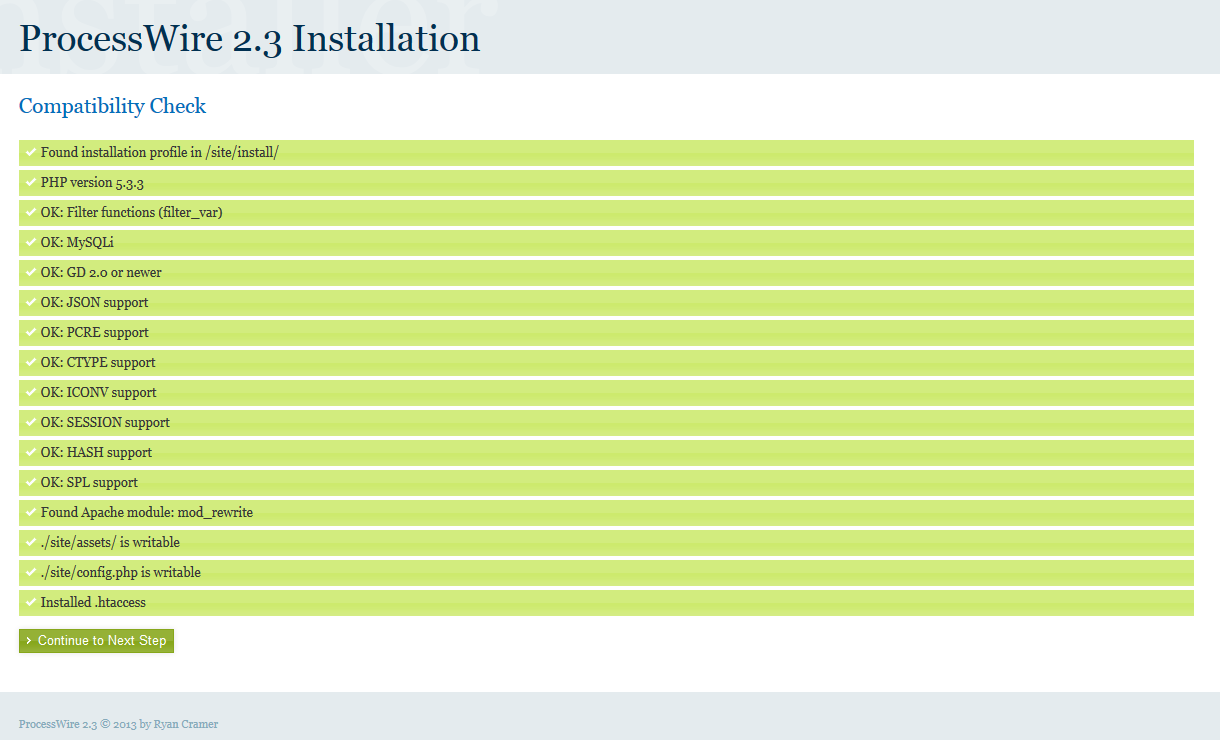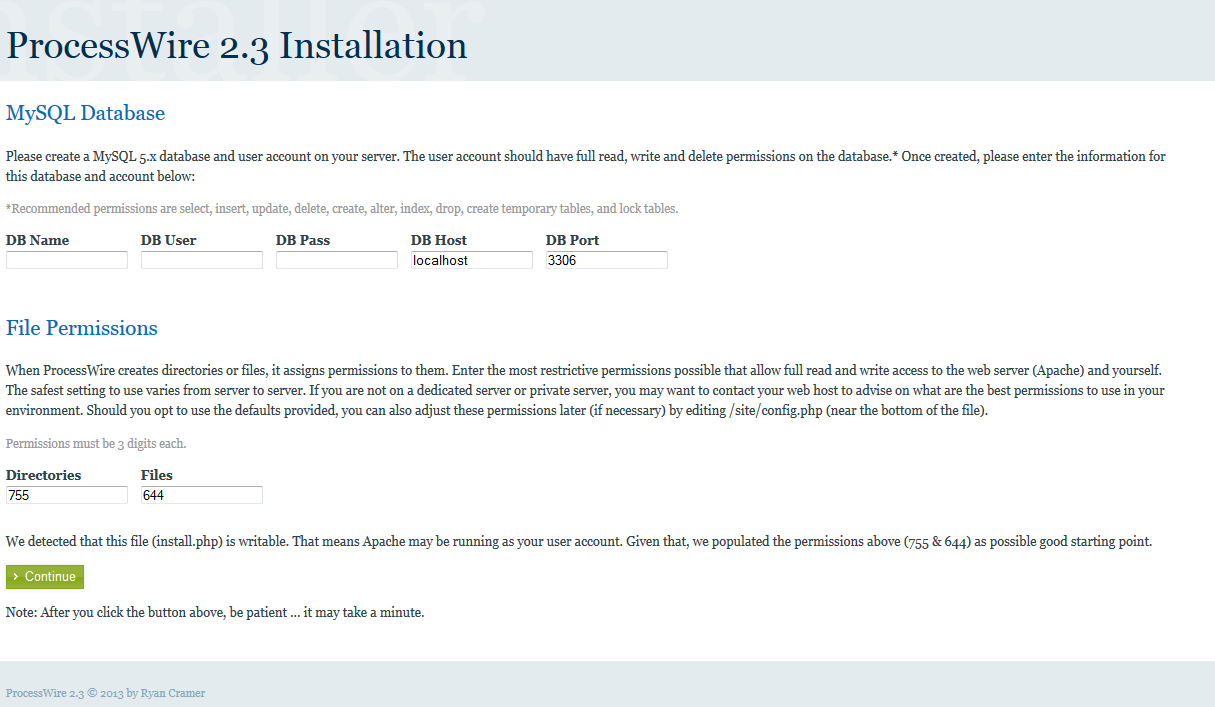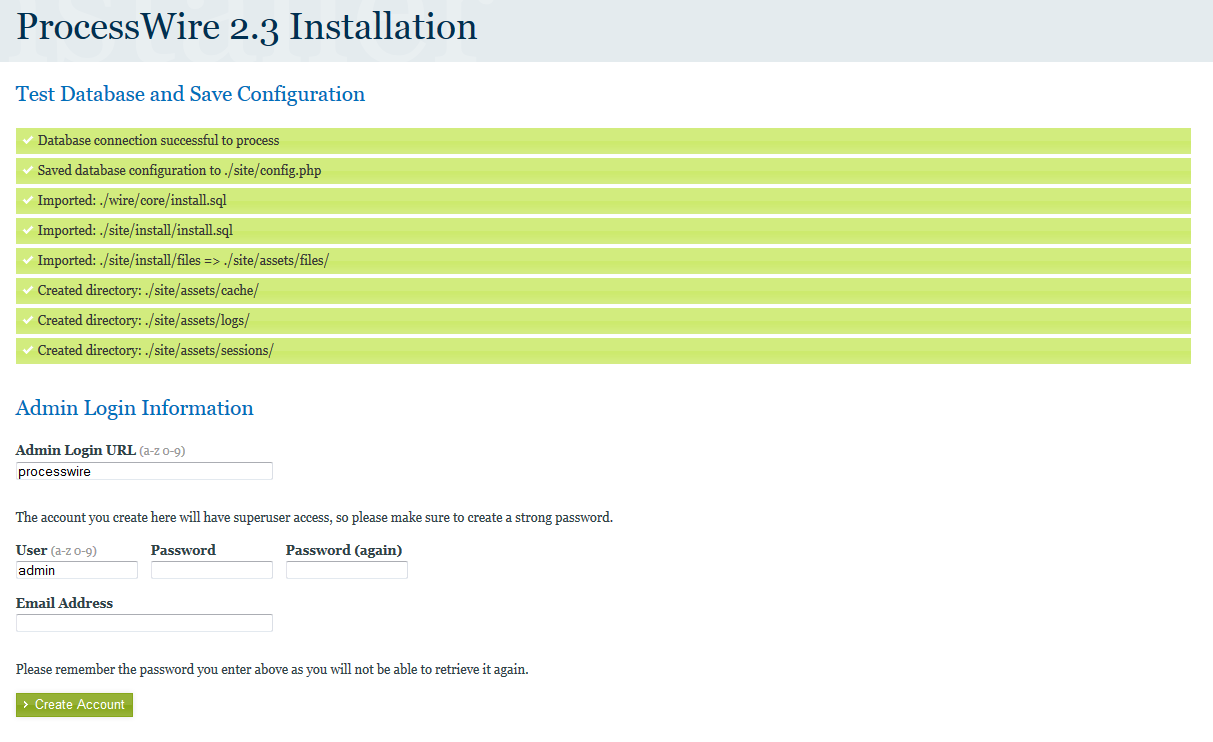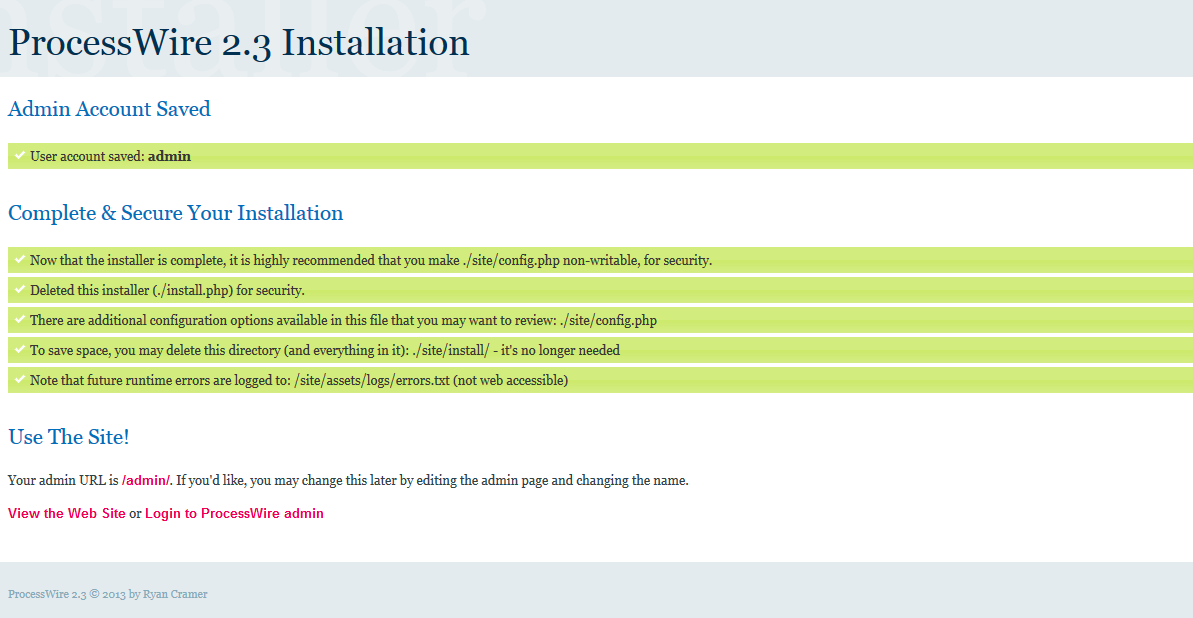In this article we will guide you through the process of installing ProcesssWire on a CentOS cloud server. ProcessWire is a free and open-source, flexible and powerful content management system (CMS) and content management framework (CMF) written in PHP5. ProcessWire was chosen as CMS Critic’s best free CMS back in 2012. Just like the most CMSs, the installation and configuration is quite simple and you don’t have to be a web developer or administrator to install ProcessWire. You can follow these easy steps to install ProcessWire on any of our CentOS or Fedora VPSs.
To be able to install ProcessWire, you should have PHP v.5.3.8 or higher, MySQL database and Apache web server installed on your server.
Download the latest stable release of ProcessWire from their official website http://processwire.com/download/:
# wget https://github.com/ryancramerdesign/ProcessWire/archive/master.zip
Upack the downloaded zip file to the location where you want ProcessWire to be installed.
# unzip master.zip -d /var/www/html && cd /var/www/html
Rename the unpacked ProcessWire directory and make the directory readable by the Apache user:
# mv ProcessWire-master/ processwire/ # chown -R apache:apache /var/www/html/processwire/
Next, we will create a MySQL database ‘processwire’ and MySQL user ‘processwireuser’. You can rename them to whatever you want.
# echo "CREATE DATABASE processwire;" | mysql -u root -p # echo "CREATE USER 'processwireuser'@'localhost' IDENTIFIED BY 'YOURPASSWORD';" | mysql -u root -p # echo "GRANT ALL PRIVILEGES ON processwire.* TO 'processwireuser'@'localhost';" | mysql -u root -p # echo "FLUSH PRIVILEGES;" | mysql -u root -p
Replace ‘YOURPASSWORD‘ with any password you want, but remember that it is important to use strong passwords.
At this point, the installation from the command line is done. Before you can continue with the web installation you need to rename the ‘site-default’ directory to ‘site’:
# mv site-default/ site
Now, head your favorite web browser to http://<YOUR_DOMAIN>/processwire or http://<YOUR_IP/processwire to continue with the installation.
First, ProcessWire will check if your server meets the requirements. Your PHP version, MySQL, PHP extensions, etc… If everything is ok, you can continue with the next step.
At the next step you will be prompted to enter the necessary information for connecting to the MySQL database we have created earlier in this post
ProcessWire will test the database and show you the results. At the bottom of this page, you need to create an admin account.
With this step the installation of ProcessWire is completed and it will show you instructions on how to secure the installation.
ProcessWire is now installed on your server and you can host your new websites.
Of course, if you are one of our Linux Cloud VPS Hosting customers, you don’t have to do any of this, simply ask our admins, sit back and relax. Our admins will set this up for you immediately.
PS. If you liked this post please share it with your friends on the social networks using the buttons on the left or simply leave a reply below. Thanks.