In this tutorial, we will show you how to install OpenVPN on a Debian VPS.

Through a VPN, you can browse the internet anonymously – it allows you to access websites and web application in complete anonymity. This helps keep you protected while browsing online, which is becoming more and more important in today’s age of tracking and analytics. Let’s get started with the installation.

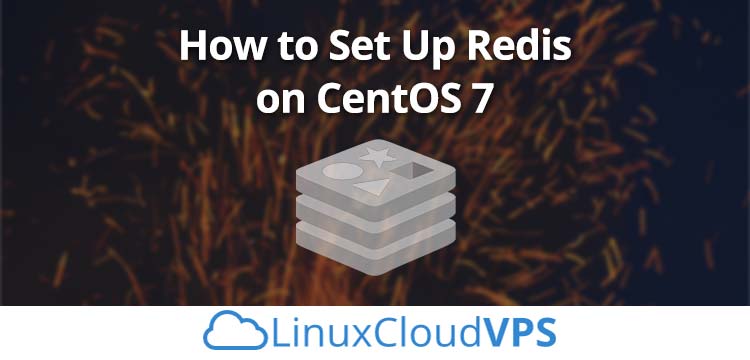
 Redis is an in-memory data structure store primarily used as a database and cache. Redis supports different kinds of abstract data structures such as strings, lists, maps, sets, sorted sets, hyper logs, bitmaps, and spatial indexes. The Redis package that is included in the default CentOS repositories is pretty outdated, so installing from the source code will ensure that we have the latest version of Redis installed on our system. Let’s begin with the installation.
Redis is an in-memory data structure store primarily used as a database and cache. Redis supports different kinds of abstract data structures such as strings, lists, maps, sets, sorted sets, hyper logs, bitmaps, and spatial indexes. The Redis package that is included in the default CentOS repositories is pretty outdated, so installing from the source code will ensure that we have the latest version of Redis installed on our system. Let’s begin with the installation.
 MariaDB is a free and open-source, backwards-compatible, enhanced and drop-in replacement of the popular MySQL database management server software. It is very fast, stable, and scalable, making this database server ideal for almost everyone, which is why it’s one of the most used database servers in the world. Let’s get started with the installation.
MariaDB is a free and open-source, backwards-compatible, enhanced and drop-in replacement of the popular MySQL database management server software. It is very fast, stable, and scalable, making this database server ideal for almost everyone, which is why it’s one of the most used database servers in the world. Let’s get started with the installation.


 Subversion is an open source version control system which helps you keep track of files and folders collection. Whenever you do some change, such as adding or deleting a file or a folder that is managed with Subversion, these changes are committed to your Subversion repository and as a result, a new revision in your repository is created and it reflects these changes. You can, at any time you wish, go back and check the contents of the revisions made previously, and even revert back to a previous snapshot. This makes developing projects much easier to follow in a team, as well as making it safer in case a mistake is made.
Subversion is an open source version control system which helps you keep track of files and folders collection. Whenever you do some change, such as adding or deleting a file or a folder that is managed with Subversion, these changes are committed to your Subversion repository and as a result, a new revision in your repository is created and it reflects these changes. You can, at any time you wish, go back and check the contents of the revisions made previously, and even revert back to a previous snapshot. This makes developing projects much easier to follow in a team, as well as making it safer in case a mistake is made.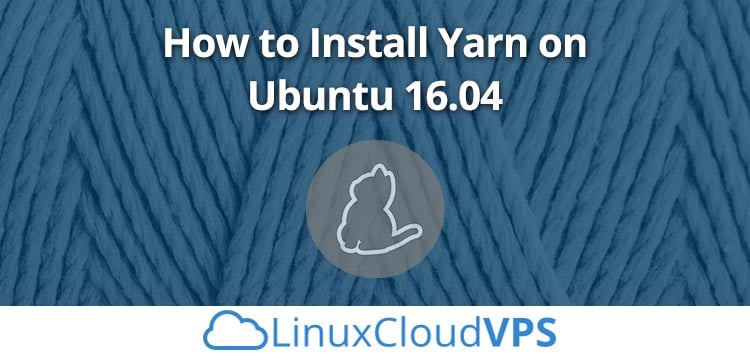
 Yarn is a Javascript package manager, serving as an alternative to NPM. It is an open-source project and was built by a team at Facebook. There are many advantages when using Yarn, such as:
Yarn is a Javascript package manager, serving as an alternative to NPM. It is an open-source project and was built by a team at Facebook. There are many advantages when using Yarn, such as:
 SQLite is a software library that provides a relational database management system (RDBMS). It can work as a database engine for small sized websites as well as large websites and projects, and it comes with a lot of useful features. The maximum size of a SQLite database is about 140 terabytes, making it future proof as well. Used by millions of users around the world, including some of the well-known companies such as Google, Facebook, Adobe, Microsoft and others, it is the most widely deployed database engine. Let’s begin with the installation.
SQLite is a software library that provides a relational database management system (RDBMS). It can work as a database engine for small sized websites as well as large websites and projects, and it comes with a lot of useful features. The maximum size of a SQLite database is about 140 terabytes, making it future proof as well. Used by millions of users around the world, including some of the well-known companies such as Google, Facebook, Adobe, Microsoft and others, it is the most widely deployed database engine. Let’s begin with the installation.

 GitLab is an open source application that allows a team or developer to manage their project on their own servers – it’s an alternative to GitHub.
GitLab is an open source application that allows a team or developer to manage their project on their own servers – it’s an alternative to GitHub.