In this tutorial we are going to install the self-hosted version of Matomo on an Ubuntu 18.04 Cloud VPS with the Apache web server, the MySQL database server, and PHP version 7.2.
Matomo (formerly known as Piwik) is a free and open-source real-time web analytics platform, similar to Google’s own Analytics platform. Matomo provides its users with reports about their websites such as visitors, search engine results, languages, keywords, and much more. The install process is fairly straightforward, so let’s get started.


 The ELK Stack is a combination of four open-source tools which together form a log management tool. The ELK Stack is a platform that helps in deep searching, analyzing, and visualizing the log generated from different machines. The install process is straightforward, so let’s begin. First though, we will go over a few key details regarding what makes up an ELK stack.
The ELK Stack is a combination of four open-source tools which together form a log management tool. The ELK Stack is a platform that helps in deep searching, analyzing, and visualizing the log generated from different machines. The install process is straightforward, so let’s begin. First though, we will go over a few key details regarding what makes up an ELK stack.
 YetiForce is an open-source and innovative CRM system. It is built on top of Vtiger and has hundreds of changes that help to accomplish even the most challenging tasks in the simplest way. This guide should work on other
YetiForce is an open-source and innovative CRM system. It is built on top of Vtiger and has hundreds of changes that help to accomplish even the most challenging tasks in the simplest way. This guide should work on other 
 Wagtail is a free, fast, elegant, open source CMS written in Python and built using the Django web framework for developing dynamic apps and websites. Wagtail is excellent for creating blogs and other websites that let you present your ideas to the world through a fast and good-looking webpage. The install process won’t take long, so let’s get started with the installation.
Wagtail is a free, fast, elegant, open source CMS written in Python and built using the Django web framework for developing dynamic apps and websites. Wagtail is excellent for creating blogs and other websites that let you present your ideas to the world through a fast and good-looking webpage. The install process won’t take long, so let’s get started with the installation.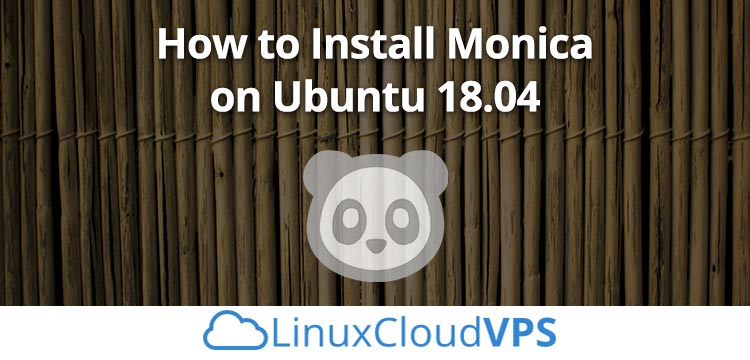

 Icinga 2 is a free and open-source server monitoring system. It helps its users to check the availability of their network resources, notifies them about outages, and generates performance data which allows reports to be created.
Icinga 2 is a free and open-source server monitoring system. It helps its users to check the availability of their network resources, notifies them about outages, and generates performance data which allows reports to be created.


