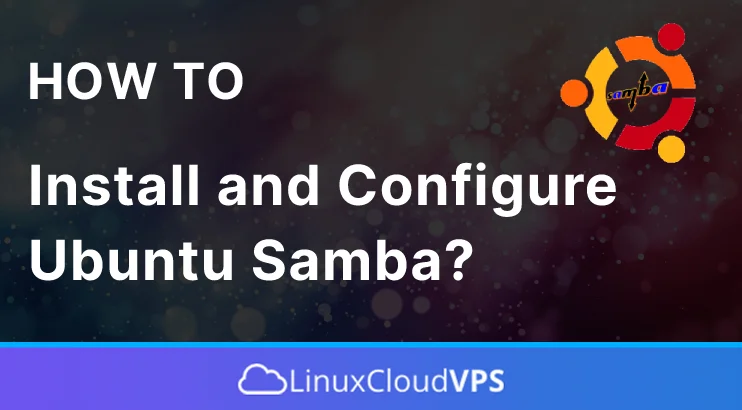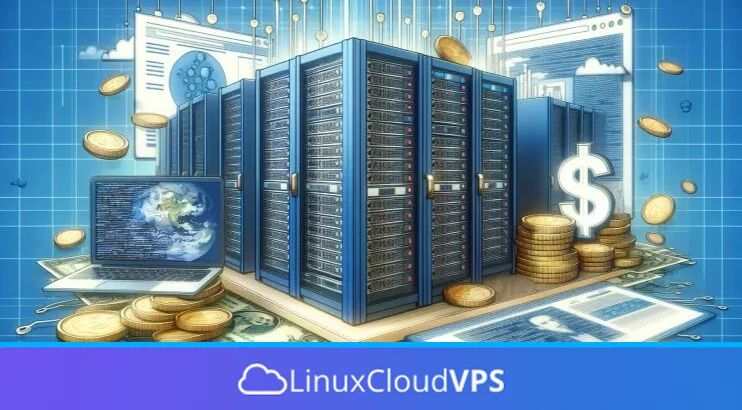Samba is an open-source suite that offers fast file sharing using the SMF/CIFS protocol between different Operating Systems, such as Linux, Windows, and others. The Samba name comes from SMB (Server Message Block), a proprietary protocol used by the Microsoft Windows network file system. In this tutorial, we will show you how to install and configure Ubuntu Samba so you can share files over the network. Let’s begin.
How to update Debian?
In this tutorial, we will explain a little bit more about the Debian OS and how to update it.
SSL Connection Error? Here’s how to fix it!
What are SSL certifications, and what is an SSL connection error? SSL stands for Secure Socket Layer and is a security protocol that provides authentication, integrity, and privacy to Internet Communications. It is the predecessor to the TLS encryption used today. A website that implements SSL/TLS has “HTTPS” in the URL, unlike an unsecured website that has “HTTP.” SSL encrypts data transmitted across the web and initiates a handshake authentication process.
SSL certificate is like an ID card that proves the website’s identity. The web server stores the SSL certificates, including the private key, ca-bundle, and certificate files. SSL certificates are essential for a website because they provide an extra layer of security. There are free and paid certificates. Free can install the free certificates Let’s Encrypt, Zero SSL, and BuyPass providers. While the paid ones are provided by the certificate authorities such as Comodo, Sectigo, GeoTrust, Thawte, etc
In the next paragraphs, we will give you some tips on how to fix SSL connection errors in your browser if you are a client or on the server if you are the website’s owner.
400 Bad Request Error? Here’s How to Fix It!
One of the most common and frequently encountered HTTP status codes when opening a URL is the “400 Bad Request Error”. Perhaps you’ve experienced times when a web page you wanted to visit suddenly became inaccessible, and the first thing that appeared was an error message that didn’t detail the cause. This article will discuss the 400 Bad Request Error, what caused it, and how to fix it.
How to Install SSH on Ubuntu 24.04
In this blog post we will explain in step-by-step detail how to install SSH on Ubuntu 24.04 OS.
SSH or Secure Socket Shell Access is a network protocol that gives administrators, developers, or regular users a secure way to access the server over an unsecured network. SSH was designed as a UNIX-like operating system to replace Telnet and the unsecured remote UNIX shell protocols. It is used to log into a remote computer’s shell or command line interface and execute commands on a remote server.
This blog post will cover installation, service management, and SSH server configuration. Let’s get things done!
How to Install MySQL on Debian 12
MySQL is a Database Management System (DBMS) with basic Structured Query Language (SQL) commands. Web developers often use MySQL when creating applications and websites. It is the most popular open-source database engine. MySQL Database has been developed in close collaboration with users for over 25 years, making it an open-source platform with many features. This means there’s a high chance that MySQL supports your favorite application or programming language. This article will show you how to install MySQL on Debian 12.
What is 403 Forbidden error and how to fix it?
Most of you are familiar with the “403 Forbidden” error message or have at least run across it. Running into this error message on your computer or phone is equally annoying and frustrating. So, what does the 403 error mean, and what can you do about it?
How to remove a directory in Linux
In this tutorial, we are going to explain how to remove a directory in Linux OS.
Removing directories in Linux is simple but important as it helps free up disk space on your server. System administrators, developers, and other Linux users remove directories according to their everyday needs. The removal can be done manually with a command on the command line, through the GUI of the control panel, or automatically through a script.
Below, we will show you how to remove the directory with real examples. Let’s get started!
How to Change SSH Listening Port on Ubuntu 24.04
Secure Shell or SSH is a network protocol that allows users to access servers remotely. This protocol also encrypts communication between servers to make it even more secure. Unfortunately, using standard Transmission Control Protocol (TCP) port 22 for SSH may be risky as it is vulnerable to various cyber attacks, especially brute-force attacks. Brute-force attacks are methods hackers use to gain access to encrypted confidential data. So, it’s best to change the default SSH port because this is a method to protect your SSH server. This article will teach you how to change SSH listening port on Ubuntu 24.04.
Affordable VPS Hosting: How much does website hosting cost?
Understanding what constitutes affordable VPS hosting is crucial for small business owners as it is an ongoing mandatory cost. VPS hosting stands out as a versatile option, offering a balance between cost-efficiency and robust performance. It provides a dedicated slice of a server’s resources within a virtualized environment. This middle ground between dedicated and shared hosting ensures your website can leverage high levels of performance and security without the steep investment typically associated with dedicated servers.
With a range of web hosting services available, it’s essential to compare web hosting pricing carefully. Many providers offer a money-back guarantee or free trial, allowing you the flexibility to evaluate their services directly. This helps ensure that they meet your specific needs before committing. However, keep an eye out for any price change at renewal tactics which are prominent in the hosting industry.