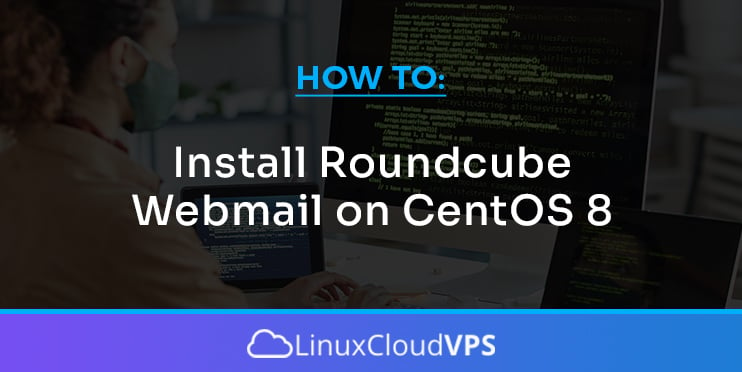The following tutorial guides you step by step through the process of installing PHP 8.0 on Debian 10. PHP is an open-source general-purpose scripting language, mostly used by web developers as it can be easily be embedded into HTML.
PHP version 8.0 was officially released on November 26, 2020, and it is the latest release of the PHP language. It is packed with lots of new improvements, features, and optimizations including named arguments, attributes, constructor property promotion, JIT (Just in Time Compiler), match expression, union types, null safe operator, better error handling, improvements in the type system, and consistency. Also, according to multiple tests, PHP 8.0 can handle much more requests per second, compared to the older versions of PHP, so if your PHP-based website or application is fully compatible with PHP 8.0, you should definitely consider upgrading to the latest version.