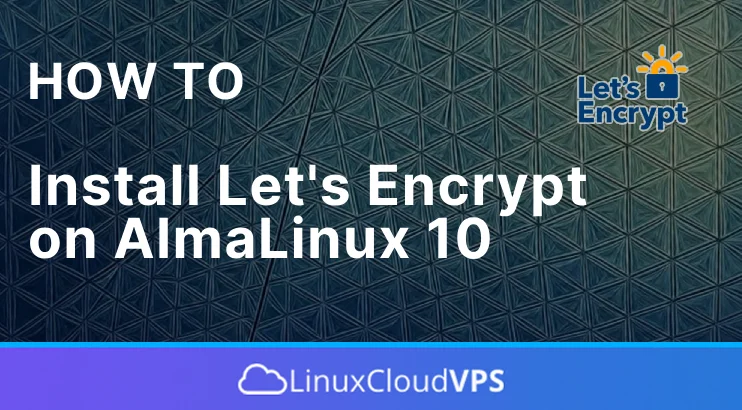In this tutorial, we will explain how to install MySQL on Ubuntu 24.04 OS. MySQL is an open-source relational database management system storing data in table structures under different data types. The data types are integer, string, float, datetime, varchar, etc. Every data type stores various kinds of information. For example, an integer is for numbers, a float is for decimal numbers, the string is intuitive and stores strings, DateTime stores the date in a unique format, and so on. Michael Widenius wrote MySQL in C and C++, and many database-driven web applications, including Drupal, Joomla, WordPress, and Magento, use it extensively. Global applications like Facebook, YouTube, and Twitter use MySQL for their database management needs.
In the following paragraphs, we will install MySQL and provide you with some basic commands. Installing MySQL on Ubuntu 24.04 is a straightforward process that may take up to 10 minutes.
Read more