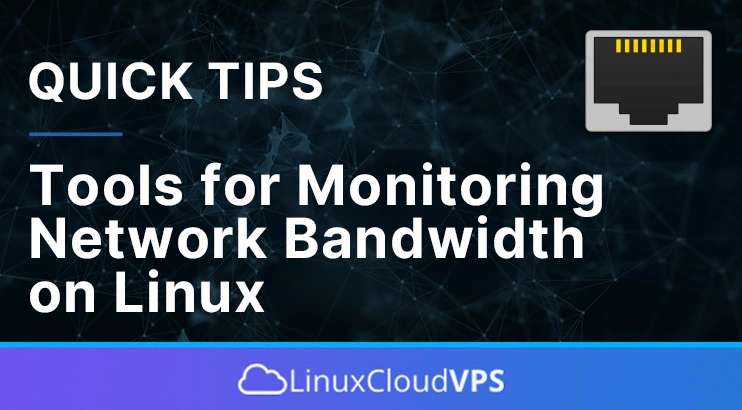Secure Shell or SSH is a network protocol that allows users to access servers remotely. This protocol also encrypts communication between servers to make it even more secure. Unfortunately, using standard Transmission Control Protocol (TCP) port 22 for SSH may be risky as it is vulnerable to various cyber attacks, especially brute-force attacks. Brute-force attacks are methods hackers use to gain access to encrypted confidential data. So, it’s best to change the default SSH port because this is a method to protect your SSH server. This article will teach you how to change SSH listening port on Ubuntu 24.04.
linux
How to rename a file in Linux (using mv, rename, mmv)
This blog post teaches you how to rename a file in Linux using multiple methods and commands.
Renaming files is a widespread process in the workday of a system administrator, developer, or regular Linux user. Renaming helps us keep a copy of the files and temporarily use other names while working on the server. The Linux operating system offers renaming files or directories via GUI, but when we are using or working on a server where hosted websites are located, we need to know the most used commands for renaming.
How to Fix Plugins not Installing on WordPress
We understand the excitement that comes with discovering new plugins to take your website to the next level. However, we also recognize the occasional frustration when those plugins just refuse to install.
When you can’t install a WordPress plugin, there can be multiple reasons why this is happening. We’re here to help you find out what happened and show you how you can fix it.
How to Remove Files and Folders Using the Linux Command Line
Removing the files and folders is necessary to manage your disk space efficiently. These commands are very useful and are used daily by system administrators, developers, and regular users familiar with them. The command line is a very powerful tool that can speed up many processes and save time compared to using the GUI. In this post we will show you how to remove files and folders on your Linux system using the command line.
Tools for Monitoring Network Bandwidth on Linux
In this tutorial, we are going to show some tools for monitoring Network bandwidth on Linux.
Network bandwidth is a measurement indicating the capacity of data transmitted over a network in a given amount of time. It is normally represented by a number of bits, kilobits, megabits, or gigabits transmitted in 1 second.
How to Install and use SAR on Linux
System Activity Reporter or SAR is a program utility for analyzing Linux system performances. SAR measures CPU activity, memory paging, network issues, process and thread allocation, etc.
How to Install and Manage Multiple Java Versions on Linux
In this tutorial, we are going to show you how to install and manage multiple Java versions on a Linux server.
Java is an object-oriented web programming language used in thousands of applications worldwide and has a huge community of developers and regular users. Java is divided into two types OpenJDK and Oracle JDK. OpenJDK is a free and open-source implementation of the Java SE Platform Edition. Oracle JDK is the closed-source version of Java developed by Oracle. This tutorial will use the latest Ubuntu 22.04 OS, but you can choose any Linux distro. Java is compatible with all Linux distros.
Installing multiple versions of Java and switching between them is a straightforward process. Let’s get things done!
Most Used SS Commands in Linux with Examples
This tutorial will cover the most used SS commands in Linux with examples to make using the SS command easier.
Knowing what connections and sockets exist within your server is key to keeping your server safe and secure. This command is much like the netstat command; however, this command is newer and provides more easily-readable output compared to its older counterpart.
We’ll look at some of the most used ss commands with examples to help make your use of this great tool easier. We will use an Ubuntu VPS running version 22.04, but this should work on any modern Linux distribution. Let’s get into it.
10 Useful lsof Commands in Linux With Examples
In this blog post, we are going to show you ten useful lsof commands in Linux with examples.
The lsof command is a shortcut to List open files and shows the open files and which processes are using them. The lsof output describes several things, such as the identification number of the process that has opened the file, the process group identification number, the command the process is executing, the owner of the process, and many more.
In this tutorial, we will use the latest Ubuntu 22.04 OS, but you can choose any Linux distro you want. Let’s get started!
10 Basic Find Commands in Linux With Examples
In this tutorial, we are going to explain the most used 10 find Commands in Linux with real examples.
Find command is one of the most used commands in Linux since with the find command we can easily locate files and folders on our server. The find command is executed with a couple of arguments and conditions that can easily locate files by users, groups, size, date and etc.
In this tutorial, we are going to use the latest Ubuntu 22.04 as OS, but you can choose any Linux distro to practice these examples by the “find” command. Let’s get started!