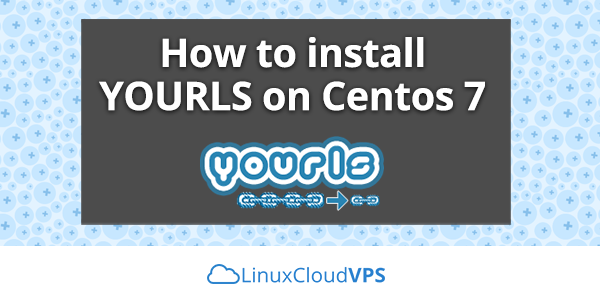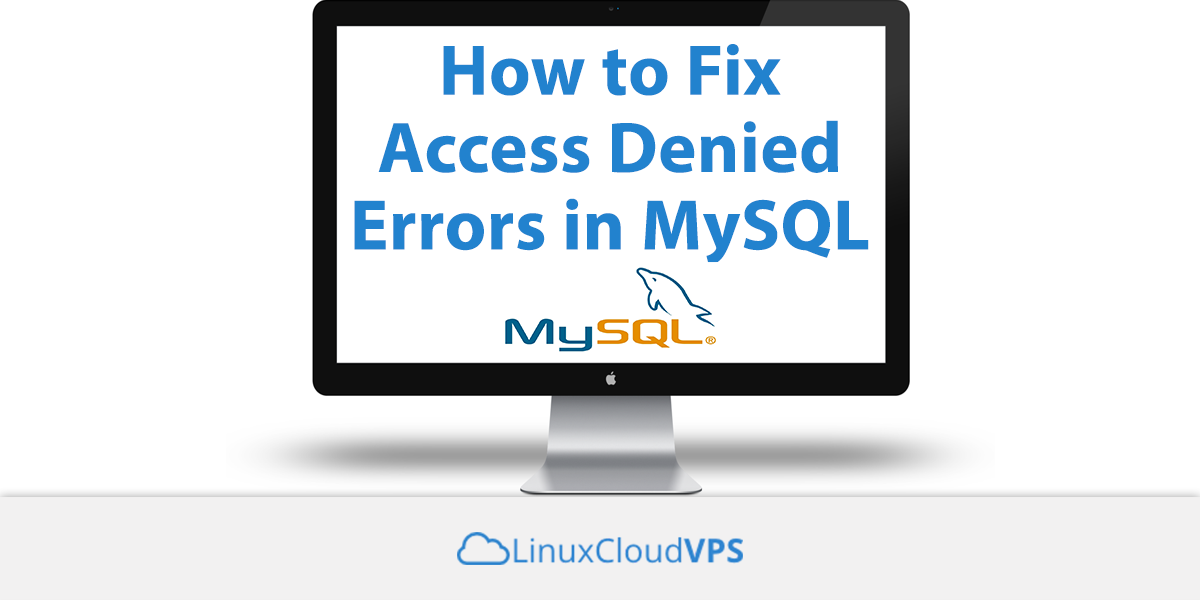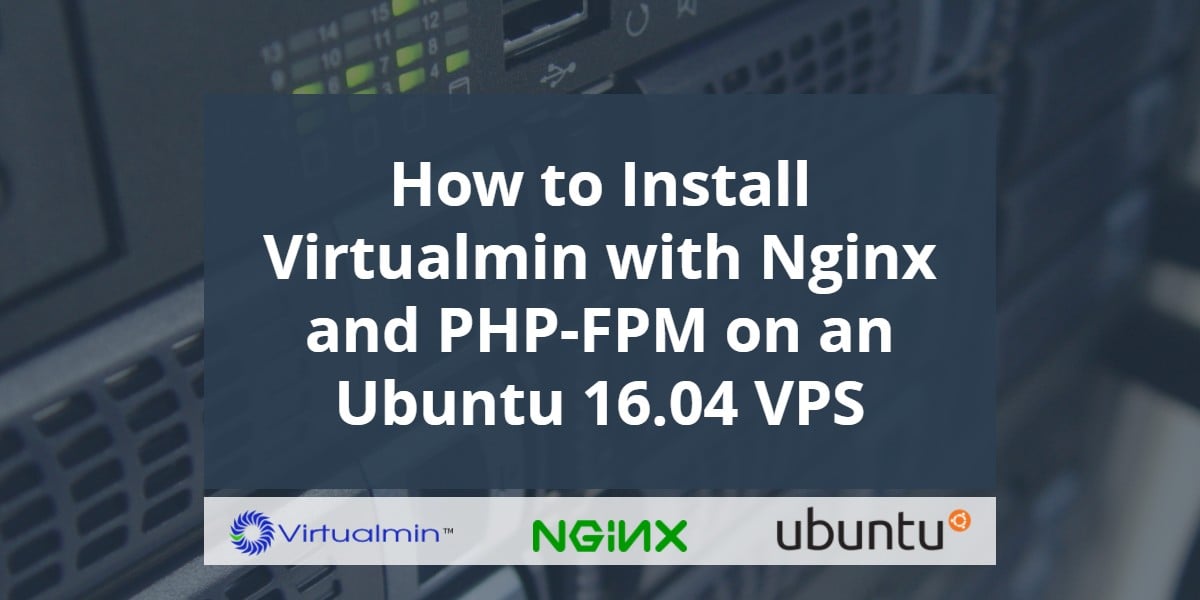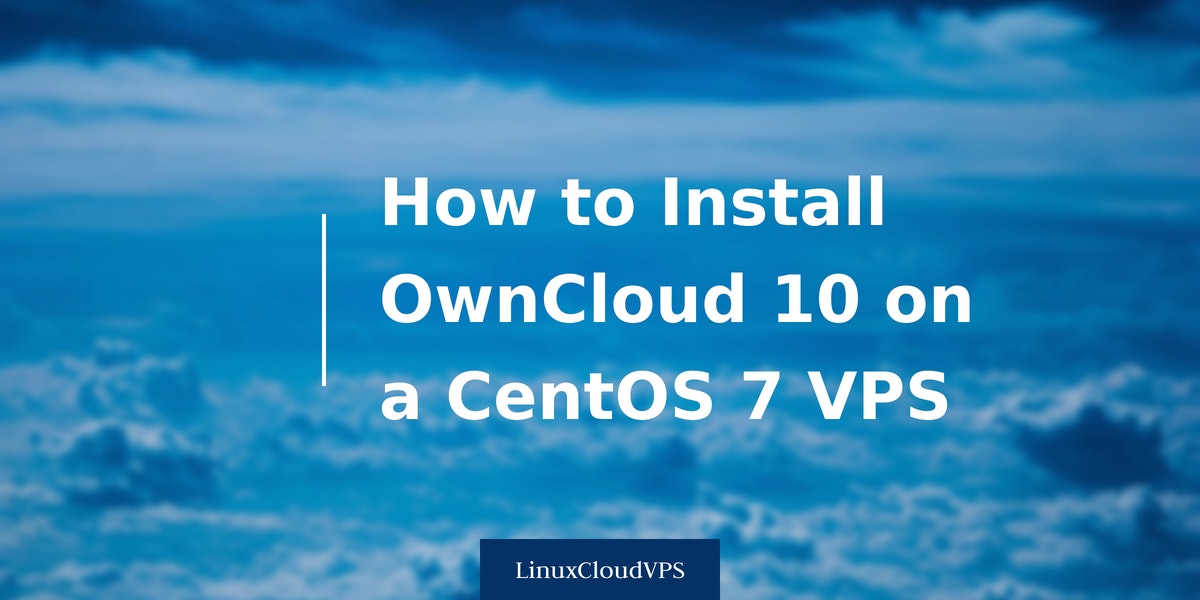Let’s Encrypt is a completely free and automated, new certificate authority developed by the Internet Security Research Group (ISRG) and recognized by all major browsers. They make it a breeze to set up TLS certificates for your web server. And for free! Let’s Encrypt is supported by major players like Mozilla, Akamai, Cisco, the EFF and managed by the Linux Foundation. Let’s Encrypt provides free, automatic and secure certificates. The website owners can easily obtain security certificates within minutes, enabling a safer web experience for all.
linuxcloudvps
Installing and using cURL on Linux
In this tutorial, we will show you how to install and use cURL on a Linux server. cURL is a command line tool and library which can be used to transfer data from one to another server using various protocols. cURL comes with many features, such as user authentication, proxy, SSL connections, HTTP post, FTP upload, transfer resume, Metalink and more.
How to Disable SSH Password authentication on Linux
In this tutorial we will take a look at how we can disable SSH password authentication on a Linux VPS and setup SSH key-based authentication as this is considered a good security practice.We tested this tutorial on an Ubuntu 16.04 VPS, although it should work with any distribution of your choice as well.
How to install YOURLS on Centos 7
We’ll show you, How to install YOURLS on Centos 7. Your Own URL Shortener or simply YOURLS is very useful set of PHP scripts that will allow you to run your self-hosted URL shortening service. In this tutorial we will install and configure YOURLS on a CentOS 7 VPS with Apache web server, MariaDB and PHP, which is pretty fast and straightforward.
Install Smokeping on Ubuntu 16.04
Smokeping is free and open source tool for latency measurement. It allows users to measure, store and display latency, latency distribution and packet loss. With this useful tool you can easily and efficiently monitor the status of your network. SmokePing is not a standalone application. It uses several other tools and services. For example, it uses RRDtool to maintain a long term data-store and to draw graphs, giving up precise information on the state of each network connection. We’ll show you how to Install Smokeping on an Ubuntu 16.04 VPS.
How to Change WordPress Site URL
In this tutorial we are going to show you How to Change WordPress Site URL. WordPress site administrators every now and then need to move an existing site under a new domain name and the site may not work properly after the migration if the WordPress site URL is not updated to match the new domain name. In this tutorial we will show you few methods about how to change the site URL in WordPress on a Linux Virtual Private Server.
How to Fix Access Denied Errors in MySQL
MySQL is one of the most popular relational database management systems (RDBMS). It is open-source and it is used by many individuals and organizations. If you are using our Linux Cloud VPS hosting services, you are most likely using MySQL as a database system. Therefore, it is important for you to know how to operate with your database system when you need to make some changes in your databases. Today, we will have a very simple task – to teach you how to fix access denied errors in your MySQL database system using these simple commands from your Linux VPS.
How to monitor and restart services with Monit
In this article, we will show you how to install and configure Monit on Ubuntu 16.04. Monit is an open source tool for monitoring and managing, processes, files, directories and file systems on a UNIX system. You can use Monit to stop or restart your web server if it is using too much resources, to monitor daemon processes, to monitor files, directories and get an email alert or perform a predefined action if they change. With Monit you can also monitor your network connections, CPU usage, RAM memory load average and much more. This guide should work on other Linux VPS systems as well but was tested and written for an Ubuntu 16.04 VPS.
How to Install Virtualmin with Nginx and PHP-FPM on an Ubuntu 16.04 VPS
In this tutorial we are going to provide you with step-by-step instructions on how to install Virtualmin with Nginx and PHP-FPM on an Ubuntu 16.04 VPS. Virtualmin is a website control panel based on Webmin, which gives the ability to create and manage multiple domains, databases, user accounts and is available in both open source and commercial versions.
How to Install OwnCloud 10 on a CentOS 7 VPS
ownCloud is an open source file sharing server that lets you store and access all your data (files, contacts, etc.) across all of your devices and share your files with others as well.
In this tutorial, we will show you how to install ownCloud 10 on your Linux Cloud VPS.